In today’s digital world, businesses need high-quality product images to attract customers and boost sales. But editing product photos manually is time-consuming, expensive, and requires advanced skills. This is where artificial intelligence (AI) is making a huge impact. AI-powered tools now make it possible to edit product photos quickly, efficiently, and professionally with minimal effort. With the help of AI, businesses can save time, reduce costs, and achieve stunning visuals without hiring a professional editor.
The Role of AI in Product Photo Editing
Contents
- The Role of AI in Product Photo Editing
- How AI Enhances Product Photo Editing
- Automatic Background Removal and Replacement
- Smart Color Correction and Enhancement
- AI-Powered Object Removal
- Consistent Editing for Bulk Images
- Automatic Product Retouching
- Image Upscaling Without Quality Loss
- Style Transfer and Creative Filters
- AI-Driven Product Mockups and Scene Creation
- Lighting and Shadow Correction
- Automatic Product Tagging and Metadata Generation
- Best AI Applications for Product Photo Editing
- Conclusion
- Frequently Asked Questions (FAQs)
Artificial intelligence has completely transformed the way we edit product photos. Traditional editing requires manual adjustments in software like Photoshop, which can take hours. AI-powered tools, on the other hand, automate processes like background removal, color correction, lighting adjustments, and even object replacement. AI can analyze an image and make necessary enhancements in just seconds, ensuring high-quality results with minimal effort.
AI not only speeds up the process but also enhances creativity. Businesses can now edit product photos using AI-based tools that understand patterns, colors, and image composition. These tools provide smart recommendations, making it easier for users to create professional-looking images.
How AI Enhances Product Photo Editing
Automatic Background Removal and Replacement
AI-powered background removal enables seamless extraction of subjects from images, eliminating the need for manual editing. This tool precisely detects edges, ensuring a clean cutout. Once removed, the background can be replaced with solid colors, gradients, or customized scenes, perfect for e-commerce, marketing, and professional photography applications.
Smart Color Correction and Enhancement
Automatically adjust colors, contrast, and brightness to bring out the best in any image. AI-driven color correction analyzes tones and fixes imbalances while enhancing vibrancy. This feature ensures a natural, visually appealing look, improving product images, portraits, and landscape shots for consistent quality and professional-grade results.
AI-Powered Object Removal
Easily remove unwanted objects, people, or imperfections from images using AI-powered object removal. The algorithm intelligently fills in the missing areas with realistic textures and backgrounds, ensuring a seamless finish. This tool is ideal for cleaning up product photos, real estate images, or personal snapshots without extensive manual editing.
Consistent Editing for Bulk Images
Save time and maintain brand consistency with automated bulk image editing. AI applies uniform adjustments to multiple images, including color grading, cropping, and enhancements. This feature is perfect for e-commerce sellers, photographers, and marketers who need high-quality, cohesive images without manually editing each one individually.
Automatic Product Retouching
Enhance product images effortlessly with AI-driven retouching. This tool smooths surfaces, corrects lighting issues, removes dust or blemishes, and sharpens details while preserving a natural look. It ensures that e-commerce and promotional product photos look polished and professional, increasing their appeal to potential buyers.
Image Upscaling Without Quality Loss
AI-powered upscaling increases image resolution without introducing blurriness or distortion. The algorithm intelligently enhances details and textures, making small or low-resolution images suitable for high-quality printing, large displays, and digital marketing. This is a game-changer for restoring older photos or optimizing visuals for high-resolution screens.
Style Transfer and Creative Filters
Apply artistic styles and creative filters to images with AI-powered style transfer. Transform photos into paintings, sketches, or digital art inspired by famous artists or unique aesthetics. This feature is perfect for content creators, social media influencers, and designers looking to add a distinctive, creative touch to their visuals.
AI-Driven Product Mockups and Scene Creation
Generate realistic product mockups and customized scenes using AI. This tool places products in virtual environments, creating high-quality promotional images without the need for physical photoshoots. It’s ideal for e-commerce, advertising, and design projects where contextual visuals enhance customer engagement and marketing effectiveness.
Lighting and Shadow Correction
Automatically adjust lighting and shadow balance for a more natural, well-lit appearance. AI analyzes exposure levels, enhancing underexposed areas and refining shadows for depth and dimension. This tool improves product visibility in e-commerce photography, portrait images, and other creative projects where proper lighting is crucial.
Automatic Product Tagging and Metadata Generation
Streamline image organization with AI-driven automatic tagging and metadata generation. The system recognizes objects, colors, and contexts, assigning relevant keywords and descriptions. This feature enhances searchability, improves SEO for online stores, and speeds up content management for photographers and digital marketers.
Best AI Applications for Product Photo Editing
1.Remove.bg 🖼️
Product Description:
Remove.bg is an AI tool that quickly removes backgrounds from photos. It automatically detects the foreground, such as people or objects, and removes the background with precision. Perfect for e-commerce, content creators, and marketers needing clean images without complex editing skills.
🛠️ Key Features:
- Automatic background removal
- High-quality, fast output
- API access for integration
- Supports PNG, JPG, and other formats
- No manual editing required
👍 Pros:
- Very quick and easy to use
- High-quality background removal
- Free version with basic functionality
- Excellent for high-volume tasks
👎 Cons:
- Free plan limits image resolution
- Might struggle with intricate details like hair
- Limited editing options beyond background removal
🌟 Best For:
- E-commerce businesses
- Social media content creators
- Quick background removal for marketing materials
2. Canva AI Photo Editor 🎨
Product Description:
Canva’s AI-powered photo editor offers easy-to-use design tools for both beginners and professionals. It features automatic background removal, AI-enhanced design, and a variety of templates. It’s ideal for creating social media posts, posters, and presentations without needing advanced design skills.
🛠️ Key Features:
- AI-based background remover
- Pre-designed templates and elements
- Drag-and-drop interface
- Real-time collaboration tools
- Text-to-image generator
👍 Pros:
- User-friendly and intuitive
- Extensive library of templates and assets
- Free plan available with many features
- Great for team collaboration
👎 Cons:
- Advanced editing tools are behind a paywall
- Watermarks on some assets in free plan
- Limited photo manipulation features compared to other tools
🌟 Best For:
- Social media marketing
- Small businesses creating visual content
- Non-designers looking for easy-to-use design tools
3. Fotor AI Photo Editor 📸
Product Description:
Fotor is an AI-powered online photo editor offering tools for image enhancement, retouching, and background removal. It’s designed for users looking for an easy, fast solution for editing photos, creating designs, and generating social media content.
🛠️ Key Features:
- AI photo enhancement tools
- Background removal
- Portrait retouching (skin smoothing, blemish removal)
- Creative templates for design
- Batch processing support
👍 Pros:
- Easy to use for beginners
- High-quality photo enhancement tools
- Great for basic and advanced editing needs
- Free version with key features
👎 Cons:
- Advanced features are behind a paywall
- Limited speed on high-resolution images
- Can be slow on large batch processing
🌟 Best For:
- Content creators looking for quick photo edits
- Casual photographers
- Users who want a mix of basic and advanced tools
4. Let’s Enhance 🚀
Product Description:
Let’s Enhance is an AI-powered image upscaling and enhancement tool. It increases image resolution, reduces noise, and sharpens details, making it perfect for enlarging low-resolution images for professional use like prints or online product listings.
🛠️ Key Features:
- AI image upscaling
- Noise reduction
- Detail enhancement for better clarity
- Batch processing for multiple images
- Works with JPG, PNG, and TIFF files
👍 Pros:
- Excellent at enlarging images without loss of quality
- Simple to use with no editing skills required
- Fast batch processing
- Ideal for high-quality prints
👎 Cons:
- Limited features beyond upscaling
- Premium plan required for higher resolution downloads
- Less useful for general photo editing
🌟 Best For:
- Photographers and designers needing high-resolution images
- E-commerce businesses with low-res product photos
- Users needing professional-grade image upscaling
5. Deep Art Effects 🎭
Product Description:
Deep Art Effects transforms photos into artwork using AI. It applies various styles, including those of famous artists like Picasso and Van Gogh. Perfect for users looking to turn regular photos into unique artistic masterpieces for digital art or social media.
🛠️ Key Features:
- AI-powered art filter effects
- Multiple artistic styles (e.g., Van Gogh, Picasso)
- Customizable intensity levels for effects
- High-quality digital art generation
- Desktop and mobile apps available
👍 Pros:
- Unique artistic transformations for photos
- Wide variety of classic art styles
- High-quality output for digital art
- Available offline as a mobile app
👎 Cons:
- Limited to artistic effects (not general photo editing)
- Requires a subscription for high-quality outputs
- May not suit users seeking realistic photo edits
🌟 Best For:
- Artists and creatives looking for digital art effects
- Social media influencers needing standout content
- Users who want to turn photos into artistic representations
6. Pixlr AI Editor 🖥️
Product Description:
Pixlr is an AI-powered online photo editor offering robust features like background removal, image enhancements, and creative overlays. It’s perfect for users seeking both quick edits and more complex designs, with support for layers and PSD files.
🛠️ Key Features:
- AI background removal
- Layer-based editing for complex designs
- Creative filters, overlays, and effects
- Supports PSD files
- Mobile and desktop apps available
👍 Pros:
- Free version with essential tools
- Layer support for advanced editing
- Fast processing and editing
- User-friendly interface
👎 Cons:
- Ads present in free version
- Some advanced features only available in paid version
- Can be overwhelming for beginners
🌟 Best For:
- Graphic designers needing layer-based editing
- Social media content creators
- Users who want a powerful, flexible editing tool
7.PhotoRoom 📸
Product Description:
PhotoRoom is an intuitive photo editing app designed to help you create professional-quality images. With powerful tools like background removal, image enhancement, and customizable templates, it allows users to quickly transform ordinary photos into stunning visuals. Perfect for e-commerce, marketing, and social media content creation, PhotoRoom simplifies the editing process for everyone, no design skills needed.
📌 Key Features:
- Background removal tool
- Image enhancement options
- Customizable templates
- Resize and crop functionality
- AI-powered auto-editing
- Easy-to-use interface
👍 Pros:
- Fast and efficient editing
- Great for e-commerce photos
- User-friendly, no design skills needed
- High-quality output images
- Saves time with automated tools
👎 Cons:
- Limited features on free plan
- Requires internet connection
- Some advanced features locked behind a paywall
💼 Best For:
- E-commerce businesses
- Social media content creators
- Marketers and advertisers
- Anyone needing quick, professional photo edits
Conclusion
AI is changing the way we edit product photos, making it faster, easier, and more efficient. Businesses can now create high-quality images without spending hours on manual editing. AI-powered tools offer automated background removal, color correction, upscaling, and retouching, helping brands maintain a consistent and professional look. With the rise of AI applications, editing product photos AI-driven solutions are becoming essential for e-commerce, social media marketing, and branding.
Frequently Asked Questions (FAQs)
How does AI help in editing product photos?
AI helps by automating background removal, color correction, retouching, and upscaling, making editing faster and more efficient.
Are AI photo editing tools better than manual editing?
AI tools are great for speed and convenience, but manual editing offers more control. The best option depends on your needs.
Can AI completely replace human photo editors?
Not entirely. AI can automate many tasks, but human editors are still needed for creativity and complex edits.
What is the best AI tool for removing backgrounds?
Remove.bg is one of the best tools for automatic background removal.
Are AI photo editing tools expensive?
Many AI tools offer free versions, but advanced features often require a paid subscription.
Can AI enhance low-resolution product images?
Yes, AI-powered upscaling tools like Let’s Enhance can improve image quality without losing details.
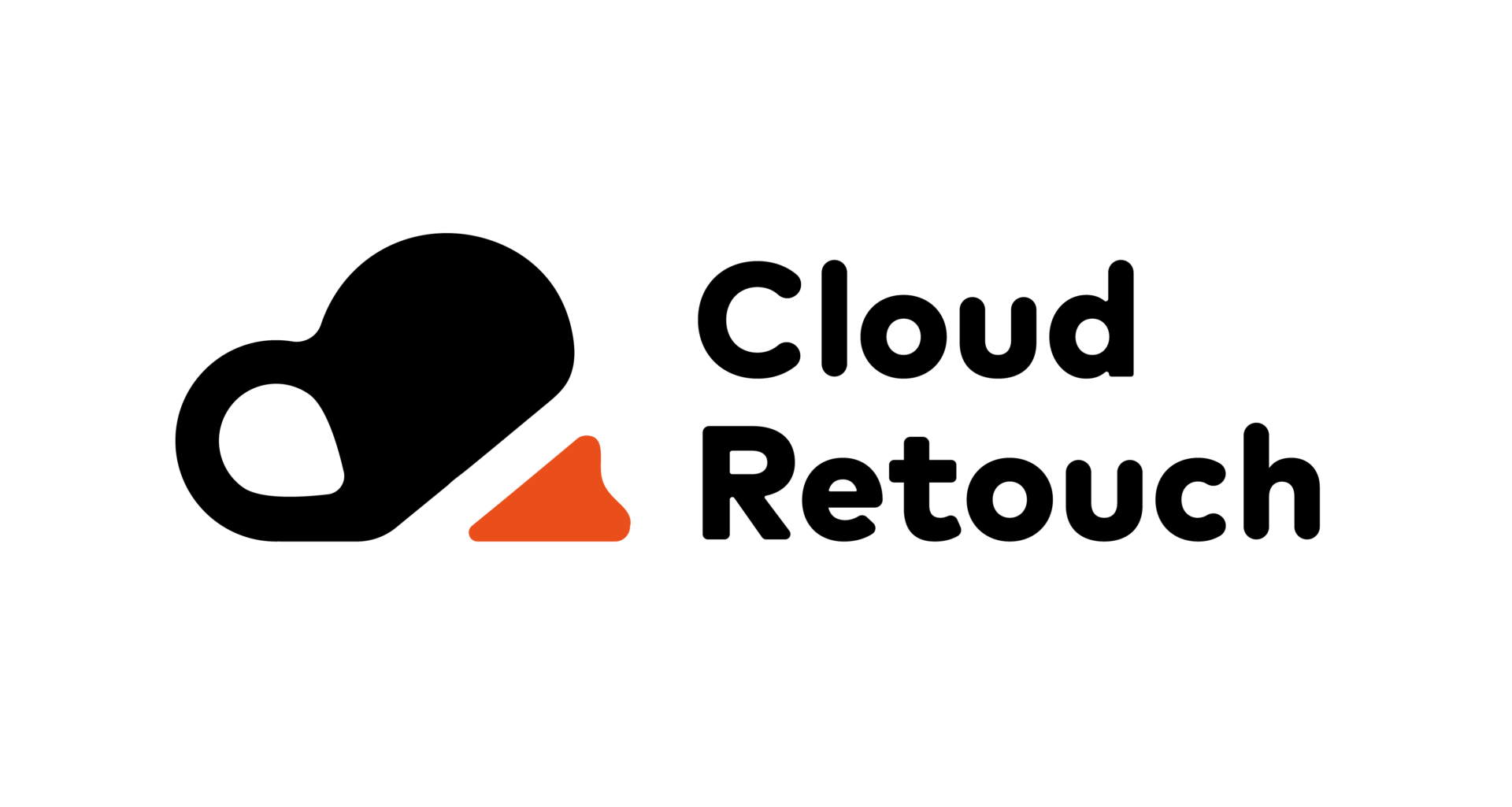
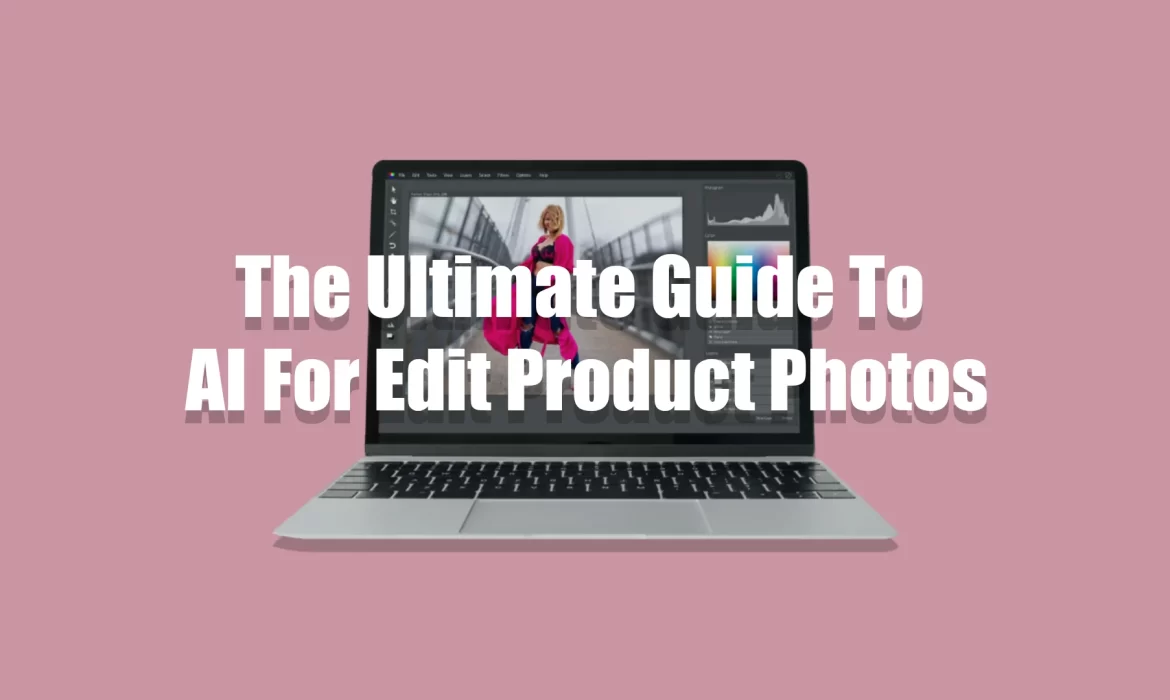



[…] with a large number of images, it’s essential to maintain uniformity in terms of color. AI ensures that all images processed through the tool will have consistent color correction, […]