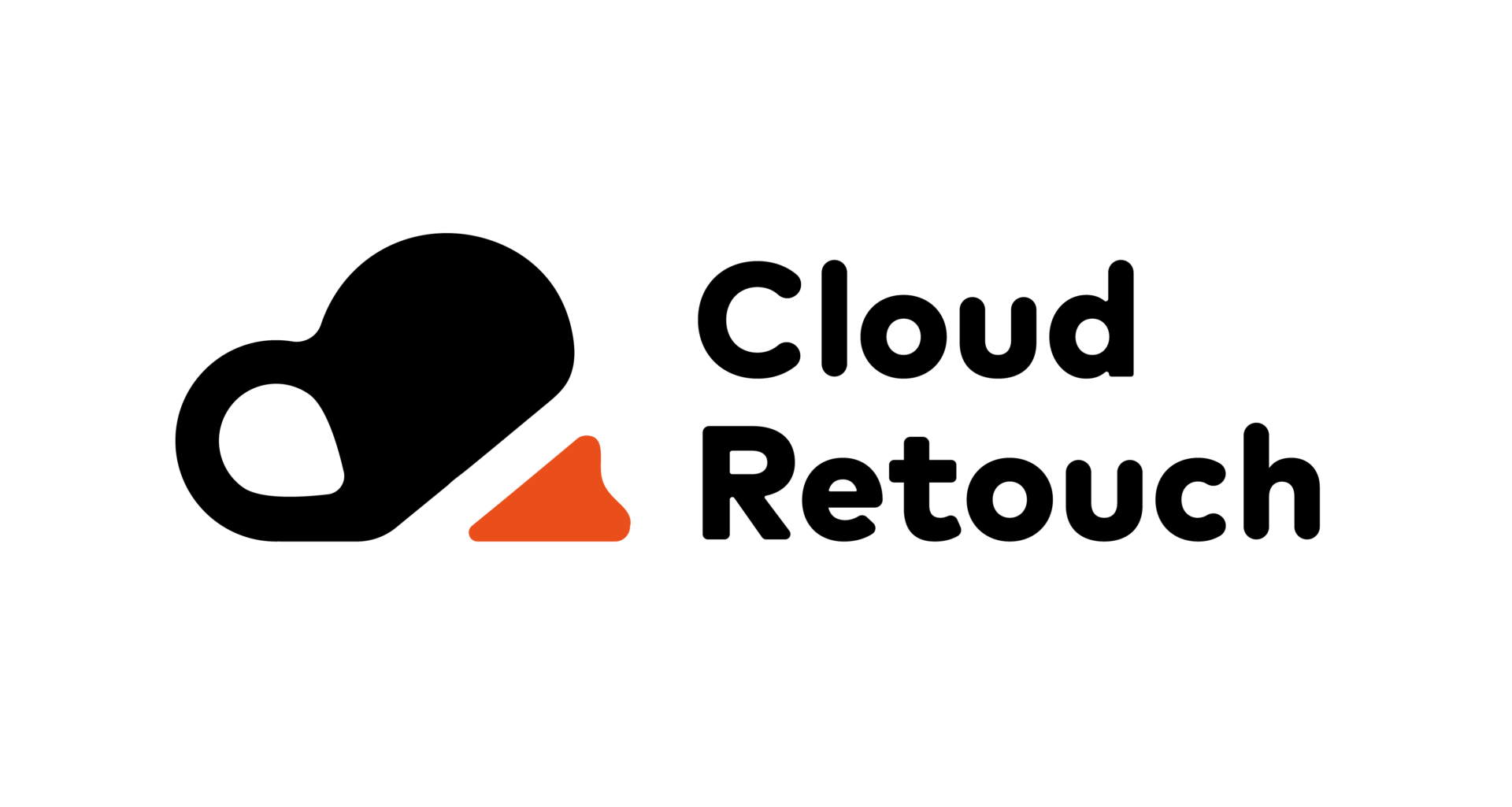We believe it is essential to establish a Facebook advertising account because this social network is the largest and most important. Although it was created for another purpose, Facebook has had unparalleled growth and positioned itself. Currently, it is the social network with the largest number of active users. These people usually share the content of interest and seek to relate to others.
Because of this, every brand must integrate Facebook into its digital marketing strategy. To reach and create a solid link with your target audience, Next, we’ll set out the definition of an ad account and the benefits of having one. Remember that it is necessary to implement this social network within your digital marketing actions since it is the most used.
What is an ad account?
Contents
- What is an ad account?
- Important things to set before creating ads in an ad account
- Advertisement
- Objetivo
- Location
- Public
- Budget and timetable
- How to create an ad account?
- What is Facebook Ads Manager?
- Advantages of Facebook Ads Manager
- Targeting
- Segmentation
- Retargeting
- Facebook Pixel
- Automatic Rules
- Reports
- A higher level of administration
- Conclusion
Ad accounts are created at the time of making an ad on Facebook. To have one, you must have an established payment method. The advertising account is a platform created by Facebook to manage your payments organized.
An ad account will help you carry out your marketing strategies efficiently. You can also manage more than one fan page in one place. All this is linked to the creation of ads from Facebook Ads Manager. In addition, an ad account allows you to manage the following assets:
- Announcements
- Target audiences
- Catalogs
- Events
- Reports
- Billing
Important things to set before creating ads in an ad account
Before creating an advertising account, you must establish several key points because the strategies you implement will not work without them. Also, without these points, the actions would not be based on any information and would not have an end. Because of this, we will mention what you need to define before using your advertising account. We emphasize defining the points above to position your brand on the social network.
Advertisement
A Facebook paid advertising campaign aims to inform people about your service, product, or brand. You can choose the video or image format, plus different locations in the Facebook sections. You can also run your ad in real-time or schedule it to run later. In Facebook Ads Manager, you can create ad campaigns, ad sets, or personal ads.
Objetivo
You want to achieve the goal by implementing an advertising account or a specific marketing strategy. We recommend that this be established with the needs of the companies. They are ideas that have landed on the reality of the fan page. For example, you can start by creating a presence or generating sales.
Location
Setting the ad placement is relevant because you want to reach people who can access the business or service. When you run ads on a Facebook ad account, you can choose two options. The first is automatic placements, which distribute the budget in ad placements according to the places with the highest probability of performance. The second is manual placements, where you can choose where you want to show your ads. It can be in the news section, marketplace, stories, instream videos, among others.
Public
Ads created based on the target audience get better results. We recommend establishing a buyer persona of interest in the business and reaching it. Although the number of likes gives weight to the fan page, it is preferable to have a person with the possibility of acquiring the product than a hundred people who do not. We emphasize that within this segmentation of the demographic profile of the target, gender, place, age, and language are included.
Budget and timetable
At this point, you need to decide how much money will be used on a daily or total basis for certain ads. In addition, with the calendar option, you can define the duration time of the campaign with a start and end date. Ad scheduling can allocate more budget to the days with the greatest opportunity when you use a total budget, making the daily budget variable.
How to create an ad account?
The tools given by an ad account are more complete than those you get in a personal account. Therefore, we highlight the importance of having a Facebook Business page to improve the performance of the fan page. Implementing this tool will help the community manager have much more organized content. Also, you won’t waste much time because everything is done in the same place from a single platform. Here are the simple steps you need to follow to get started with an ad account:
- Log in to Facebook Business.
- Log in with your email address and password.
It is of vital importance to mention that to enter. You must be an administrator of at least one fan page. On the contrary, the platform will not let you manage any content. Likewise, we think that you should keep periodic reports on your metrics. That way, you’ll know if paid or organic content is working or if it’s better to change strategy.
Read More: Instagram Promotion: a Guide for Companies
What is Facebook Ads Manager?
Facebook Ads Manager is a platform to create advertising campaigns on Facebook, Instagram, and WhatsApp. All this is under the advertiser’s guidelines with the policies and conditions of Facebook. Similarly, on this platform, you can manage campaigns at an advanced level with great precision in segmentation.
This platform is also known as Facebook Business because it makes it easier to publicize a product and reach a sale. It is worth mentioning that the budget is not a determining factor because even if you have a small budget, you can carry out a campaign with a segmented audience. In addition, Facebook Ads Manager allows you to measure a return on investment (ROI) and see a real result from the campaign.
On the other hand, this platform allows you to manage payment for the various ads you create. That is why it allows you to add multiple credit cards or PayPal accounts. This makes billing more effectively and reliably controlled. It is worth mentioning that in the Facebook Ads Manager, you can manage organic content to use it as an ad.
Advantages of Facebook Ads Manager
Having Facebook Ads Manager will make you notice that this platform offers many more benefits than managing a fan page from a personal profile. Therefore, we believe it is important to list the main advantages of implementing Facebook Ads Manager.
Targeting
Targeting refers to identifying potential customers of a company to align advertising to their needs. It is also used to recognize the desired audience for a given product or service or perform a combination of both. This concept refers to the actions that are carried out to reach users. However, for targeting to work, the audience must be segmented.
Segmentation
Segmentation is the detailed analysis of the brand’s consumer profiles. In addition, it is the classification of the public into groups with similar characteristics or needs. This has to be done to identify whether the company should offer different products or marketing strategies to meet the diverse needs of its different and changing audiences.
Retargeting
Retargeting is a digital marketing strategy that aims to impact and capture users who already know the fan page or have previously interacted. In simple words, we can say that retargeting means putting ads back on for users who have already seen or met the brand. This technique seeks to impact users who have shown an interest in the brand somehow.
Facebook Pixel
The Facebook pixel is a tool that allows tracking users related to your fan page. It is used to track users who enter your feed to send them ads from a brand. In addition, you can select and program other pixel types that are activated when users perform certain actions on your fan page. The pixel acts as an alert that detects when users are interacting with your page.
Automatic Rules
Automatic rules are tools given in Ads Manager used as conditions for automatically checking campaigns. They can also carry out automatic changes, which will notify when executed. When creating an automatic rule, you must choose the criteria to get your ad up and running. In addition to the action you will take and the active ads you will see, emphasize that these rules are useful to help manage running ads.
Reports
Facebook reports are made through the analysis of statistics and are given to know the performance of the ads or strategies implemented. This helps to know if they are working or need to be changed. It is worth mentioning that not reporting regularly complicates the strategy’s effectiveness. Therefore, we recommend that you analyze the metrics weekly not to have losses.
A higher level of administration
There are a series of characteristics that make managing a Facebook Ads Manager very beneficial.
It’s secure: if you want to share the administration of a fan page, you can do so without sharing your personal information.
Roles within the Fan Page: Facebook’s advertising allows you to permit various users to manage or visualize the content. The following roles are available: moderator, editor, analyst, announcer, and administrator.
More than one fan page can be managed: An ad account provides the ease of managing multiple fan pages from the same platform. This will save you time and ensure that your accounts have up-to-date content.
You can manage the means of payment and billing: When you create an ad account, you can choose payment methods and set billing times. This allows facilities to use the payment method and to be able to manage the budget efficiently.
Conclusion
Facebook is a social networking site used by most people worldwide and is available in many languages. Because they typically make content and are attentive to what others share, it’s a platform that businesses should take advantage of. Having an ad account will give you many benefits for efficiently managing your fan page.
On the other hand, as social networks evolve very frequently, we believe it is important to keep updated with trends and new features. We also recommend taking the Community Manager and Digital Marketing courses to broaden your knowledge. Finally, we hope that the information provided has resolved your doubts.
Read More: How to place and use paper studio backgrounds in photography?