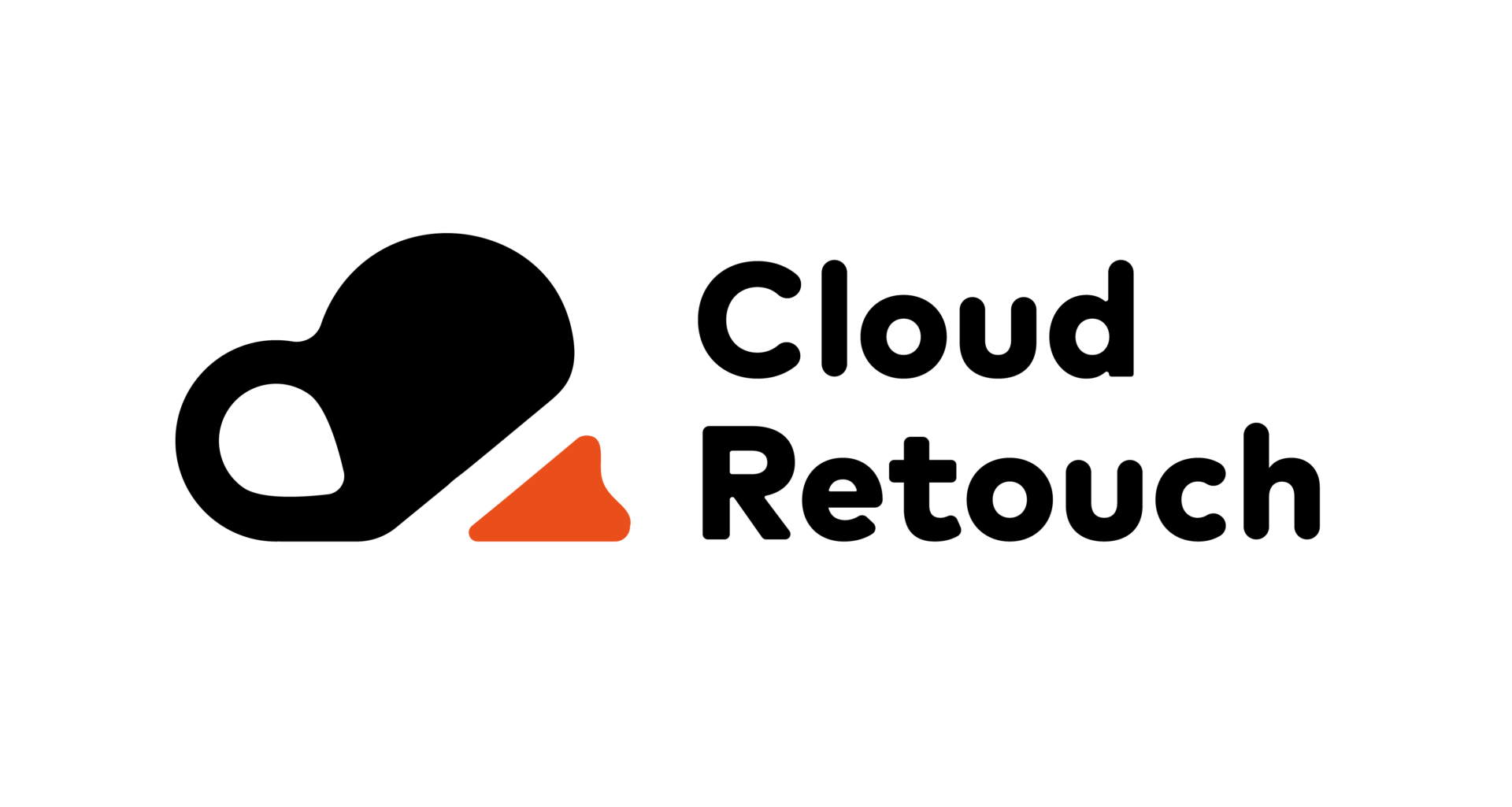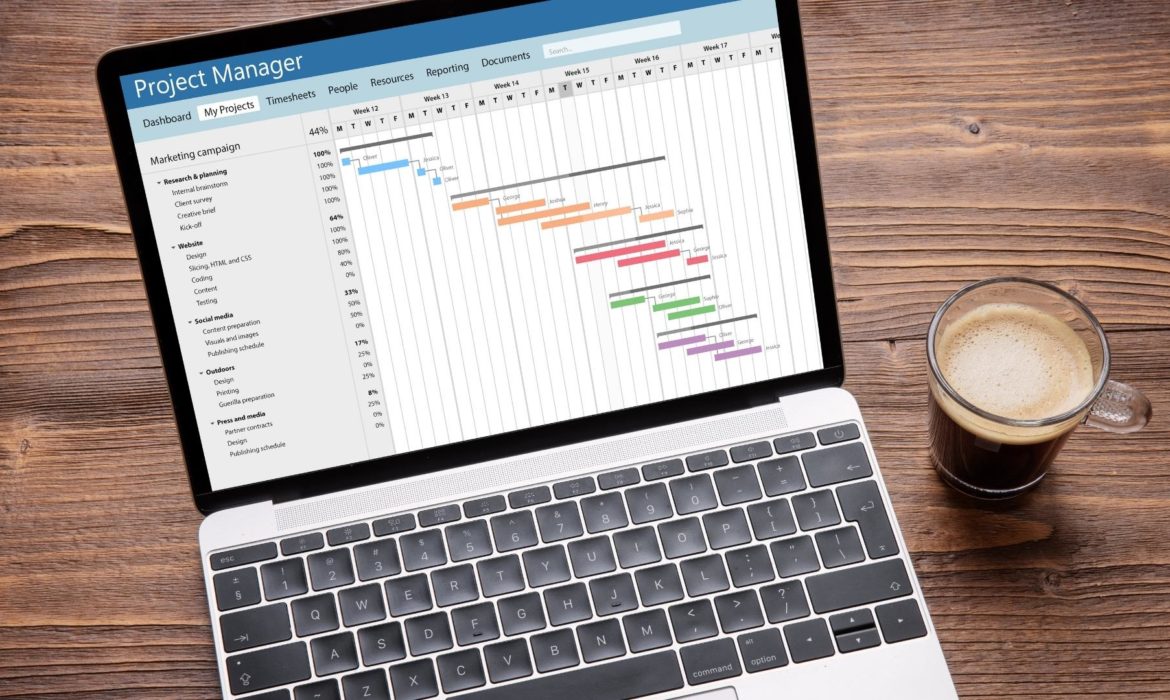Microsoft Office is still on the list of skills of an ideal worker. For that reason, knowing interesting tricks and functionalities will not only help you increase your job opportunities, but it will also increase your productivity and allow you to have more free time.
Use older versions
Contents
Microsoft Office allows you to install different versions on your computer and use them as you see fit. And if you still do not acclimatize to the new version of Office, you can continue using a previous version so that you get used to the new version little by little.
Save time with a copy
If you want to work on copying a document while leaving the original file unchanged, you can do it without problems, this will save you time, and it will not be necessary to edit the original version. To do this, click on the “File” option, then choose “Open,” “Recent Documents,” right-click on the document you want to open, then “Open a copy,” and you’re done. Any changes you make to the document will be saved to the copy.
Online Documents
If you need to take an important document elsewhere, you can save your documents to your Microsoft account and then access the file from another device while away from your computer. Also, you can use the Office application for smartphones. This functionality makes it possible to make changes from wherever you want.
Read More: How to Take Pictures of Clothes Without Mannequin
No more need to copy and paste
Using Ctrl+X and Ctrl+V to move text within a document is not a sin. However, for some versions of Microsoft Office, you can do this same functionality faster, which will help you be more productive. Once you select the text, use the F2 key. This will allow you to choose where you want to put the text just by giving it “Enter.”
Use Wikipedia from Word
The Wikipedia app for Word is a good resource for research in general. Once you have it installed, go to the option “Insert,” “Apps for Office,” then Wikipedia, and that’s it. The app also allows you to insert some text or images. To do this, select the text or hover over the image, then click the insert symbol to put it inside the body of your Word file. The hyperlink to the source is included automatically.
Recommended charts
In previous versions of Microsoft Excel, creating suitable charts was time-consuming, as not only did you have to sort the data and edit the chart, but you had to find the right type of chart to represent your data. Now, in the new versions of Excel, you can do all that work with a single button, using the recommended charts feature. This function uses an algorithm to determine the graph.
Open PDF in Word
Microsoft Word has a function called PDF Reflow. The operation of this tool is complicated. However, the purpose is to open PDF files and change them to a Word format, allowing you to edit the documents as you wish, including the copy function. Now all PDF data is accessible with Word. Conversion isn’t always perfect, but it’s a very useful feature.
Conclusion
Microsoft Office has several features that not many people use. However, these can help you complete tasks more quickly and thus increase your productivity. As a good Digital Marketing professional, you must take advantage of all the necessary functions to make you more competitive in your daily work.