If you want to run your online shop, you should use meaningful product photos. Most use a modern digital camera that offers a resolution of at least 10 megapixels. If you look at these photos on your home computer with an image viewer, you will be impressed by the wealth of detail.
Unfortunately, many shop operators make a mistake uploading these photos directly from the camera to their online shop. Some will wonder why the number of visitors is missing, even though the photos have been so great. Here it is due to the loading time. Even with a fast Internet connection, photos need enormous resources to display an image from the net. Not every visitor is so patient that he waits until such photos are presented. As a photographer, you should take a look at the file size. Not infrequently, the photos are several megabytes in size. This, of course, slows down the loading time.
Images must be compressed for online use.
Contents
Under no circumstances should anyone use RAW files as image material on their website. These go beyond all limits, especially since even the smallest RAWs can be more than 15 MB in size. But JPGs can still be too big. Image compression provides a remedy. Thus, an original photo can be compressed via an image editing program for a website appearance without losing the important image details. Many programs offer a menu item with which an original photo can be optimized with just one click. A file size reduction is also carried out immediately in this procedure. However, you should keep in mind that a fast loading time must not detriment image quality. To optimize the loading time, either the side lengths of an image can be adjusted, or the image quality can be reduced. Everyone should figure out how far this optimization can be used on their product photos in test mode.
Free software to optimize images with one click.
- Photo size
- Tinypic
- The Grandiose Image Reducer
Product photos for an online shop with small preview images
An alternative is to design the online shop so that the products are displayed as thumbnails or very small product photos in the product list. If a customer is interested in this and clicks on the product for more information, the photo can be displayed larger. If, for example, photos are to be displayed next to the text on a page, 300 pixels would be sufficient for the page length. If the photos are displayed in a gallery without a magnifying view, then 500 pixels is recommended as a page length. If photos are displayed in an enlarged preview window, the page length may be 1000 pixels. These are rough guidelines.
Be considerate of users with slow transmission speeds.
If you want to reach as many customers as possible, you should keep in mind that a full DSL speed is not always given in rural areas. Many customers also view the pages on a tablet or smartphone. Here, too, slower transmission speeds are usually given. An important reason for image compression is image theft. The larger a photo is on a page, the better the quality. This, of course, makes it more appealing to download and use this picture for other things.
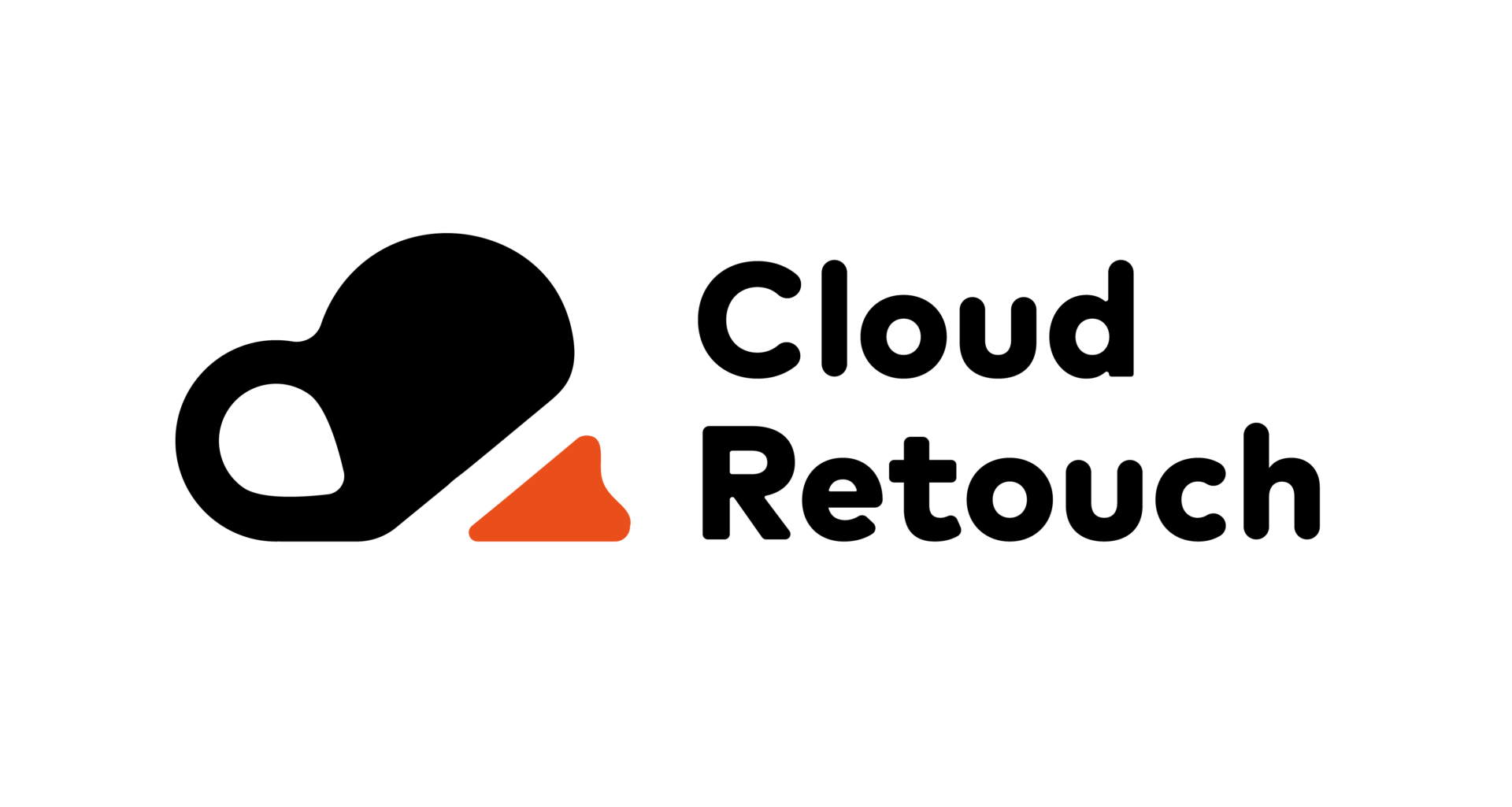




[…] Strategically: Layers add depth and dimension to photos. Consider cardigans, vests, scarves, or jackets that can be easily added or […]
[…] has access to a professional camera or expensive software. Fortunately, there are many apps to edit product photos that can help you achieve professional results right from your phone or […]
[…] 2025, the demand for high-quality product photos is greater than ever before. Whether you’re an entrepreneur, e-commerce store owner, or marketer, […]
[…] product photos with a white background is a technique used by professional photographers, marketers, and online […]
[…] today’s digital world, having high-quality product photos is essential for any online business. Whether you are selling on an eCommerce platform, social […]
[…] today’s fast-paced digital world, high-quality product photos are essential for businesses, e-commerce stores, and individuals looking to sell online. Whether […]
[…] images that look studio-shot. Below are some of the best cost-effective methods for capturing product photos with a clean, white […]
[…] into the actual steps, it is important to understand why editing is so necessary. When customers shop online, they cannot touch or feel the product. The only thing they rely on is the product image. This […]