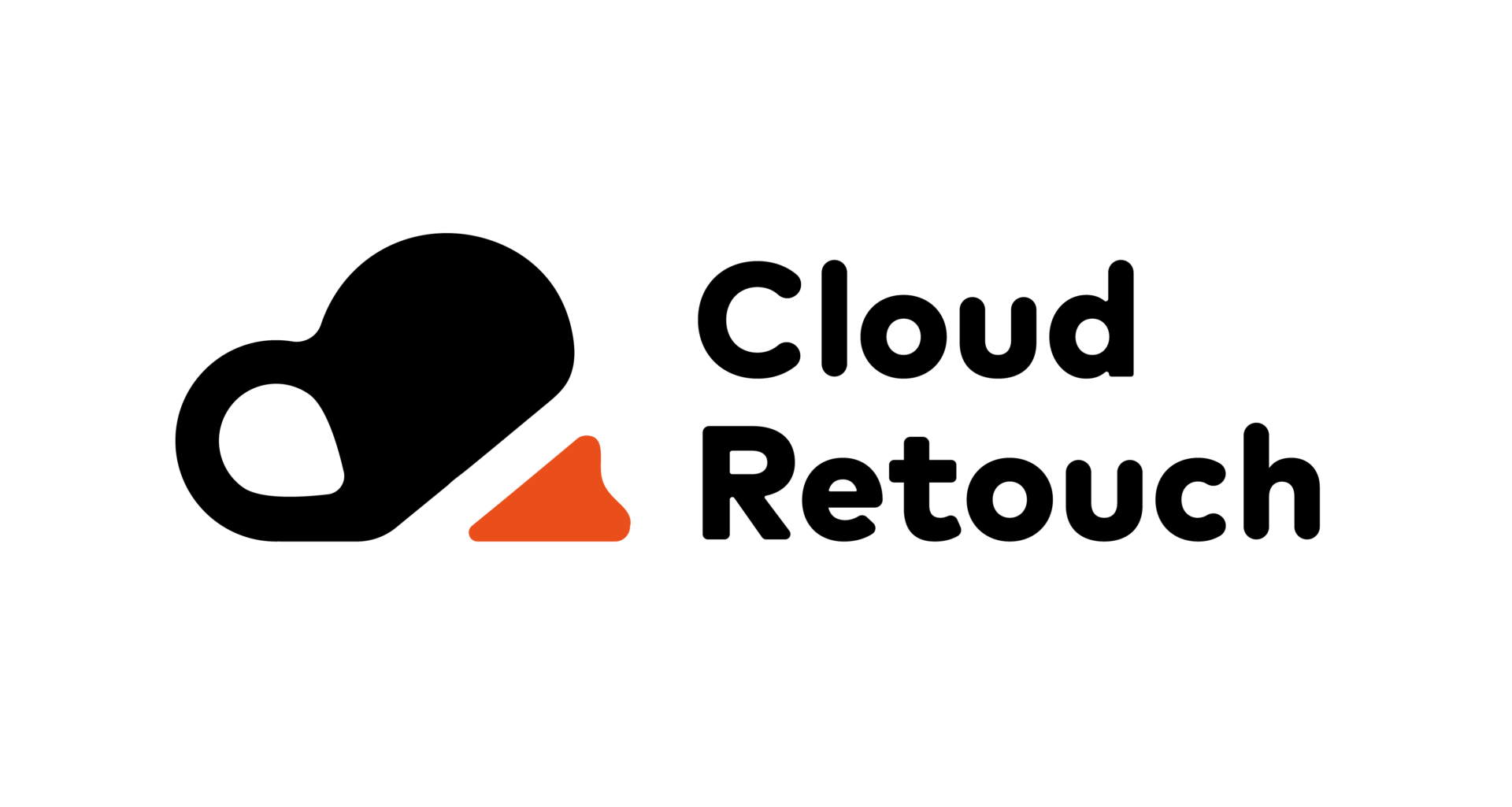Any designer knows that choosing a background is indispensable for creating a website. The background is the foundation of the design; it helps evoke certain emotions in the reader, serves as a frame for images, and helps convey a certain concept.
The article will talk about the most popular backgrounds for websites and their impact on users. We will also give some tips on choosing a background and using it in website design.
What is the background for the site?
Contents
In web design, the background is the most basic element. The right background can play a decisive role in how visitors perceive the site’s content. So his choice should be approached thoroughly.
The background for the site can be an image, color, or pattern. The right background will help highlight the right parts of the site, set the tone for the brand, and improve the page viewing experience.
There are two main types of backgrounds:
- A solid background covers the entire screen.
- An accent background is a background that surrounds only important content, such as images or parts of the text.
Types of backgrounds for the site
As web design trends evolve, so do the options for choosing backgrounds. Below you will see examples of different background images and techniques with a description of their benefits.
gradient background
The trend for a gradient background began back in the 90s and did not lose its relevance. The gradient looks stylish and allows you to combine and mix different colors.
Regardless of the gradient style, color is at the center of this background design. You can create a unique color scheme by adding unusual colors or having the background in your brand colors.
Monotone background for the site
A monotone background helps create an organized and readable web design. You can choose any existing color. Make sure the hue matches the branding of the site. The background color should reflect and complement the brand concept just like the rest of the site.
animated background
By adding a video or animated graphics to the background, you can keep the attention of site visitors for a longer period.
Remember that motion can easily distract users, so animated backgrounds must be used with care. For example, a video can be a great way to introduce users to a brand, and animated graphics can add a modern touch when used correctly.
Tip: Try parallax scrolling if you don’t want to make the background fully animated but still want to add dynamics to the page. This is a web design technique where the background moves slower than the foreground, creating a 3D effect.
Graphic background
Graphic backgrounds can complement website content and help tell a brand’s story.
It’s important to choose graphics that go with the theme of the site’s design and won’t confuse users.
Background with patterns
In modern web design, there is a huge selection of different patterns for the background – from minimalistic to complex and ornate. It is important that the background does not look too “noisy” and does not distract attention from the content. If you’re choosing a complex pattern, try using muted colors. So the design of the site will be balanced.
Texture background
The textural background of sites resembles a tactile surface. Such a background can add volume to the site without the risk of distracting visitors.
When choosing a textural background, make sure it matches the elements in the foreground.
Photo background
This background is best suited for an event site or blog where a visual presentation is needed to accompany written content.
Before choosing a photo for design, there are several aspects to consider. First, it must be high-quality to look good and load quickly. Then think about how you want to position the photo. It can be pinned to accompany users as they scroll or set as the main image where it will show up on the fold line.
What makes a website background good?
Using the tips and tricks below, you will better understand what results from striving. Of course, website design is a journey full of trial and error. So feel free to test different designs when adding a background to your site.
Follow Design Principles
The background will affect the balance, contrast, and hierarchy of the entire site. Knowing this, you will be able to make more strategic and creative decisions that will result in a seamless design with a flawless user experience.
Ensure readability
Readability is a must for any web design. Sites with large images, bright colors, and overloaded animation in the background often interfere with readers and distract them from viewing content.
For the site to be readable, combining the background with the correct typography and size is necessary. Readability can also be achieved by using a color palette or adjusting the background’s contrast.
Follow the same style.
The background of your site is an opportunity to support the corporate identity. The website’s background color palette should include the brand colors and be consistent with all other materials.
Make a mobile version.
More than 50% of global Internet traffic comes from mobile phone users. Therefore, the site should look perfect on a computer and a smartphone screen. In the case of background, this means that you need to choose an image that scales well on a small screen without losing quality.
Follow the quality
Regardless of whether you have a video, graphics, or photo in the background, the main thing is that the site’s background is of high quality. The best format for backgrounds is JPEG, while SVG can be used for resizing and scaling.
Naturally, high-quality images and videos are heavier than usual, so you must compress the file to keep the page speed and functionality.