In an age dominated by visual storytelling and social media, the ability to craft compelling personal videos has become a valuable skill. Home video editing allows individuals to transform their raw footage into polished, engaging content with a professional touch. Whether you’re documenting family moments, creating vlogs, or showcasing your creative endeavors, understanding the fundamentals of video editing is essential. In this comprehensive guide, we will delve into the intricacies of home video editing, providing practical tips, insights, and answering frequently asked questions (FAQs) to help you master the art of crafting visually stunning videos
Understanding the Basics of Home Video Editing
Contents
Creating a Foundation with Quality Footage
Capturing high-quality footage is the first step towards creating visually appealing videos. Modern smartphones and digital cameras offer advanced video capabilities, allowing you to record in high resolution. Pay attention to factors such as lighting, composition, and framing during recording to ensure your footage serves as a solid foundation for the editing process.
Choosing the Right Editing Software
Selecting the appropriate video editing software is crucial for achieving a professional touch in your videos. There are various options available, catering to different skill levels and project complexities. For beginners, user-friendly tools like iMovie (for Mac users) or Adobe Premiere Elements are excellent starting points. As you advance, consider transitioning to more robust software such as Adobe Premiere Pro or Final Cut Pro for enhanced editing capabilities.
Organizing Your Footage
Before delving into the editing process, take the time to organize your footage systematically. Create folders for different events or projects and label your files appropriately. This organizational step not only saves time but also streamlines your workflow, making it easier to locate specific clips during the editing process.
Tips for Effective Home Video Editing
Understanding Basic Editing Techniques
Familiarizing yourself with fundamental editing techniques is essential for creating polished videos. Learn how to cut, trim, and arrange clips on the timeline. Experiment with transitions, effects, and audio adjustments to add depth and professionalism to your videos. Most video editing software provides tutorials for beginners, making it easier to grasp these essential techniques.
Adding Music and Sound Effects
Music is a powerful tool that can significantly enhance the emotional impact of your videos. Choose background music that complements the mood and tone of your footage. Additionally, experiment with sound effects to add layers and depth to your videos. Ensure that the audio levels are balanced to create a harmonious and polished final product.
Color Correction and Enhancement
Video editing software often includes tools for color correction and enhancement. Experiment with brightness, contrast, and saturation adjustments to improve the overall look of your videos. Correcting color inconsistencies and ensuring a cohesive visual style can elevate the professional quality of your content.
Utilizing Advanced Editing Features
As you progress in your video editing journey, explore advanced features offered by your chosen editing software. These may include multi-camera editing, motion tracking, and advanced audio editing. While these features may seem daunting initially, they provide additional tools to enhance the quality and creativity of your videos.
Conclusion: Elevate Your Home Video Editing Skills
In conclusion, home video editing is a skill that empowers individuals to transform their raw footage into captivating visual stories. By understanding the basics, implementing effective editing techniques, and exploring advanced features, you can elevate the quality of your videos to a professional standard.
Remember that video editing is a continuous learning process. Experiment with different styles, stay organized throughout the editing journey, and always seek ways to enhance your skills. Whether you’re creating content for personal enjoyment or sharing it with a wider audience, the world of video editing is rich with possibilities.
Take the first step today and embark on your journey to becoming a proficient home video editor. With dedication, practice, and a passion for storytelling, you’ll be well on your way to creating videos that leave a lasting impact on your audience. Happy editing!
FAQs: Answering Your Home Video Editing Queries
Q: Can I edit videos on my smartphone?
A: Yes, many smartphones come equipped with built-in video editing apps. Additionally, there are numerous third-party apps available for download that provide advanced editing features for on-the-go video editing.
Q: How do I add text to my videos?
A: Most video editing software allows you to add text or captions. Look for the “Titles” or “Text” feature in your chosen editing program and follow the instructions to insert text into your videos. This is an effective way to convey information, tell a story, or add a personal touch to your content.
Q: What file formats are suitable for video editing?
A: Commonly used video file formats for editing include MP4, MOV, and AVI. However, the compatibility may vary depending on the editing software you’re using. It’s advisable to check the supported formats of your chosen software to ensure seamless editing.
Q: How can I improve the lighting in my videos during editing?
A: Video editing software often includes tools for color correction and enhancement. Experiment with brightness, contrast, and saturation adjustments to improve the overall lighting in your videos. Additionally, some software offers specific tools for correcting exposure and balancing lighting conditions.
Q: Can I use copyrighted music in my videos?
A: Using copyrighted music without permission is against the law. To avoid legal issues, look for royalty-free music or obtain the necessary licenses to use copyrighted tracks legally. There are various online platforms that offer a wide range of royalty-free music for video creators.
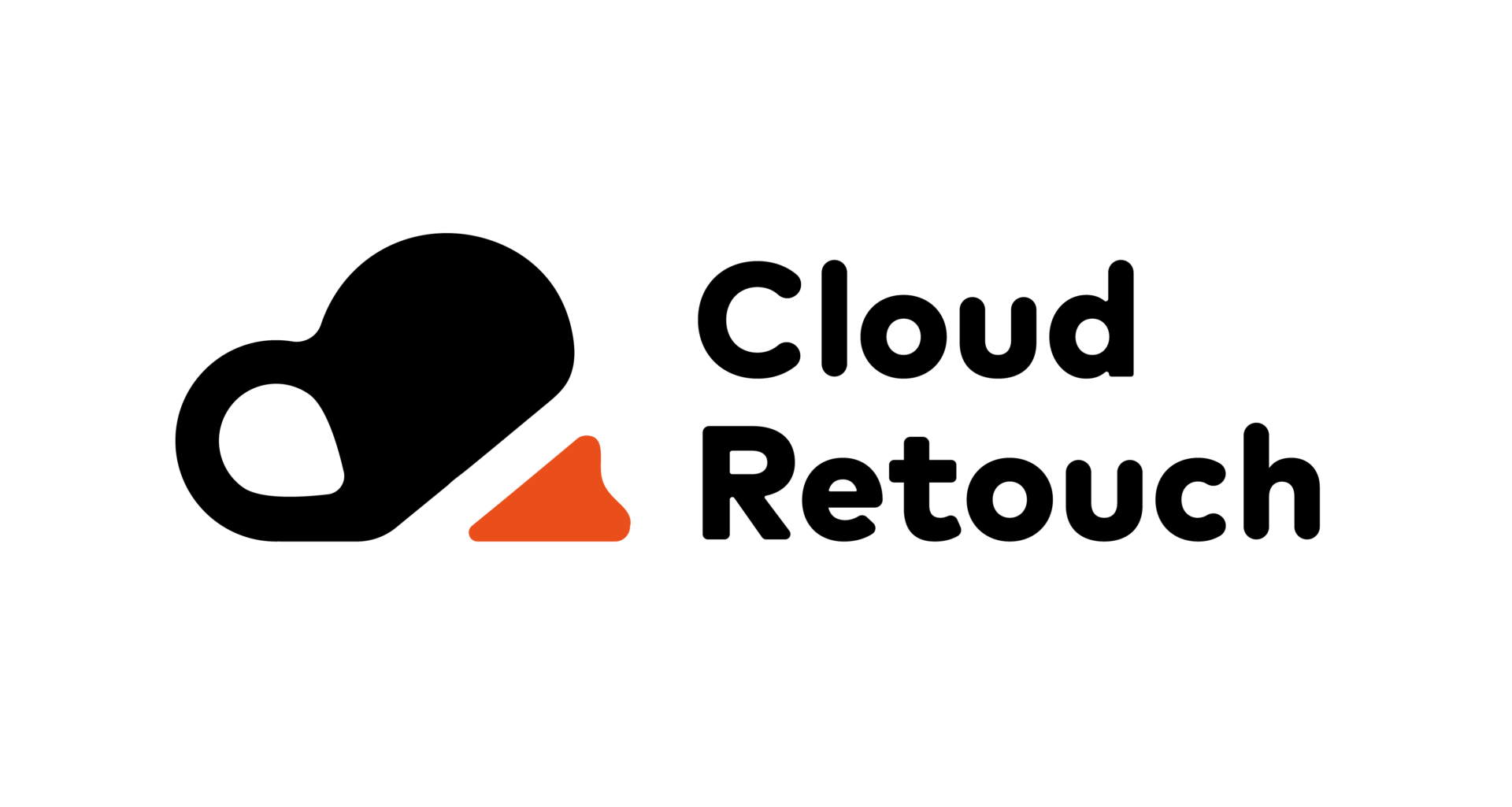




[…] this article, we’ll dive deep into various creative home staging ideas with stunning pictures that will make your home feel inviting and visually appealing. […]