Digital Marketing and Social Media professionals are constantly searching for resource optimization to achieve the goals proposed by their company and thus achieve an adequate SEO web positioning. For that reason, the tools they use to achieve this must be as efficient as possible.
It is recommended that these tools can facilitate the work of professionals. That’s why, when digital marketing experts use the Google Chrome browser to analyze the performance of their products, they have the opportunity to complement the search platform with some SEO extensions that make their job easier.
Next, we will expose some of these extensions that could contribute to developing an efficient SEO strategy so you can better optimize your resources.
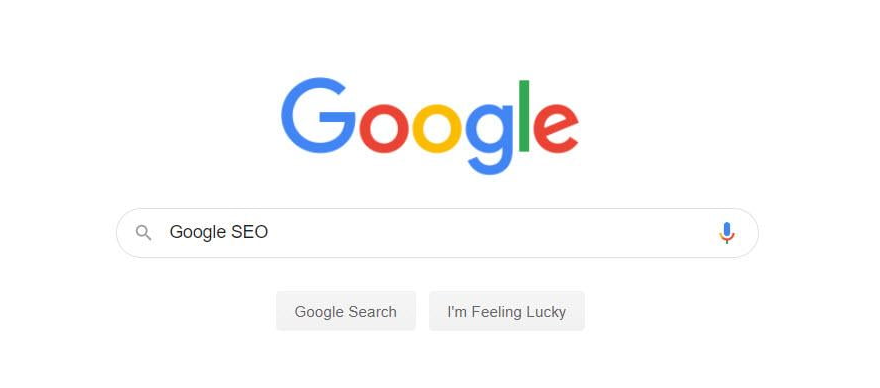
1.MozBar
Contents
To achieve success in SEO strategy within the Google Chrome platform, the ideal is for professionals to know ways to get the job done more efficiently. One of them is the Chrome extension, Moz Bar. Its simplicity makes this tool one of the most preferred ones for users.
- Its most relevant functions are the analysis of:
- The authority of the person’s domain and website
- That domain’s social bookmarks and spam levels
- The SEO elements on the page
- Link metrics
2.OneTab
When a person needs to search for information about something specific, he often needs to open several tabs to achieve his goal. However, the person does not always read all the information inside those tabs, one because it can be tedious and two because there is no time.
The digital marketing professional can use One Tab for the above to not happen.
This extension allows closing all open tabs and saving them as a single URL. This way, the windows will not accumulate, and the user will not need to delete all of them.
On the other hand, if the time is not enough for the user to continue looking for information and close Google Chrome, you can do it. Open pages will not be deleted; instead, they will be saved for the next visit. Thanks to this, Chrome can be more efficient and provide a faster stay for user convenience.
3. Hootlet
This Hootsuite SEO extension’s main goal is to save users time while browsing the Google Chrome platform. In addition, it offers the possibility of sharing the current page on which the user is located through social networks.
On the other hand, Hootlet allows you to edit the messages that you want to share on social networks through the same extension. The same thing happens when sharing images and when scheduling a publication.
4. Woorank
Like most extensions, Woorank is responsible for analyzing websites and automatically generating SEO reports to provide a current panorama of their performance. The report includes everything from data to SEO factors and technicians, your content, and social media data. In addition, it provides information about SEO OnPage, OffPage, and keywords.
5. NoFollow
NoFollow is a Google Chrome SEO extension that helps users know if the tools they are using on their websites are effective. This specifies whether the links on a page are good or not and whether the content of these links is relevant to the end consumers.
To know this, NoFollow displays two states: false or true, which can be identified by their colors: white and red, respectively. The color or word means that the page does not contain the NoFollow tag in the first case. The second shows that the tags are working, so the content is good.
6. Rapportive
Another of the most used SEO extensions is Rapportive, which is part of the group of SEO extensions that users can use to facilitate their tasks. One of the main qualities of Rapportive is that it provides important information about the contacts of the user’s Gmail account.
Among the information you provide is the social media profiles of the contacts. After that, the SEO extension sorts it to make it easier to place this information on other digital platforms, such as LinkedIn and Twitter, among others.
7.SEOQuake
The SEOQuake extension has more than 2 million downloads, thus becoming one of the most popular. There are many options for setting up this SEO tool. You can turn on or off the following:
- The number of pages indexed (Alexa Rank, Facebook Likes, Twitter Tweets, Domain IP, etc.)
- Analysis of keyword density
On the other hand, among the main actions that this tool can develop is the possibility of
- Access to domain data that appears on the Google Chrome platform.
- Analyze compliance with SEO criteria. (Basic Level).
- Analyze the density of keywords.
8. Check My Links
When a user uses the browser to search for information, the link is broken when they try to enter. In other words, you can’t go directly to the page you were looking for. For that reason, when this happens, the best extension that could solve this problem is Check My Links. Its function is to check if the links on a web page have been implemented correctly. If that does not happen, the extension is responsible for inspecting to fix it and not causing any problems when it comes to displaying it on the web.
9. Google Tag Assistant
This extension for Google Chrome is one of the most useful if the goal is to optimize searches and measurements within websites. Google Tag Assistant checks whether the code inserted for a tag was done correctly. If this occurs, it will be easier to make measurements on the following platforms:
- Google Analytics
- Google AdWords
- Conversion tracking
- Remarketing.
10. Google Analytics Page Analytics
Last but not least, Page Analytics is a tool within the same Google Chrome browser. Thanks to it, you can analyze the results of the websites or blogs you manage. With this extension, the user can know the most viewed web pages, the conversion rates, etc.
In addition, this platform helps users build a more effective digital marketing strategy that helps them meet their goals.
Conclusion
Google Chrome is constantly striving to provide a better product to users. For that reason, and to make it easier for you to perform your tasks, many developers have implemented a series of extensions that fulfill the purpose mentioned earlier. Only a small count has been made of the 10 most used SEO extensions in this article, but there are many more. However, it is up to the user to choose the one that suits them best or the one they think is most effective.