Facebook is the social network with the largest number of users. It is also the favorite platform for companies to publicize their products or services. Therefore, the following information will help you know what ad placements are on Facebook. This is an important concept for every digital marketing expert and community manager, as this way, you can determine strategic places to place your ads.
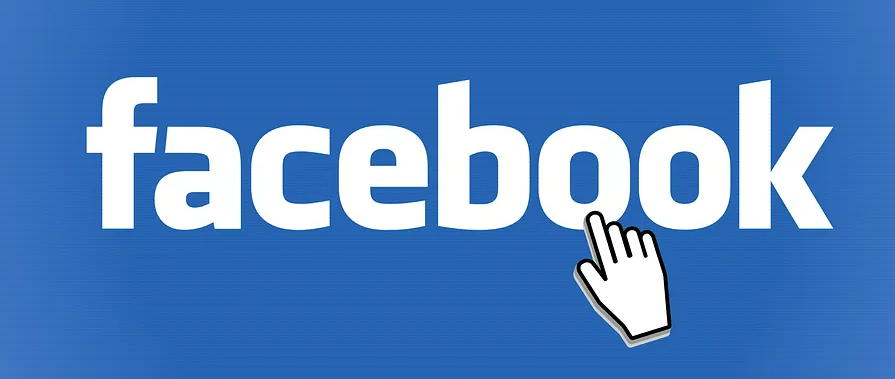
In this way, you will have the possibility of having more effective advertising. It is also important that you measure your contents to see if they turn out as you would like. Due to the massification of content, it is vitally important that those in charge of social networks know what is offered. That’s why we’ll tell you everything you need to know about ad placements.
What are Facebook ad placements?
Contents
Facebook placements are the places where ads can be placed. So, based on the goal you choose when you start an advertising campaign on Facebook, the ad will be placed in a place that can help you reach your goal.
Similarly, each location is designed according to how people interact with ads on each platform or device. Therefore, there are several options available where these ads can appear and the ability to select or uncheck them.
The importance of placements in Facebook ads
Because making ads on Facebook requires an investment from brands, it is important to know the strategic locations of this platform. By knowing the ad placements on Facebook, it is possible to take advantage of the potential that each has to expand the visualization and arrival of the ads.
Given the specificity of users’ journeys on this social network, Facebook determined these locations useful according to each objective. That way, you could increase user engagement with ads, as long as you consider the type of business you’re looking to promote. For example, if you choose your reach goal, ads for Facebook can be placed at:
- Feed
- Search results
- Instant Articles
- Instream video
- Video feeds
- Marketplace
- Stories
Make Facebook ads
To find and select locations, you must go to the Facebook Ads Manager platform. There, when you create the ad and choose a goal, you’ll be shown several available placements for each platform.
To make this selection of ad placements, you can log in with your account. Using your Facebook page, you can select the locations both there and in the Instagram ads.
Read More: How to Take Pictures of Clothes Without Mannequin
What are Facebook ad placements?
Since we’ve already mentioned what ad placements are, we consider them important to mention. In the case of Facebook, there are 5 types of placements in which you can place your ads. Remember that these locations are available for use exclusively on Facebook. It is also important that you select the right one based on your brand’s objective.
Feed
First of all, the feed is the main part of Facebook in which the publications and updates of the pages we follow are displayed. This section can reach more users because it is more global.
News Feed on Facebook
All the updates for the pages we follow appear in the Facebook news feed. And that’s where the ads appear as you tour this central part of the platform. Both in the website and mobile versions and the smartphone application.
Facebook Marketplace
These are the ads destined for the main page of the Marketplace. The Facebook marketplace is a section in which you can buy and sell items in various categories. You can also access the Marketplace from the section panel located on the left side of the platform. Remember that it is important that you have content in this section since the users who visit it are determined to make purchases.
Video feeds from Facebook.
Video ads appear in the Facebook News Feed and are watched. Videos or live streams of the pages you follow are available in the “Watch” section of Facebook. You can enter Watch from the section panel on the left side of the platform or through this link.
The ads appear in the right column of the platform, which is only available to be viewed on the desktop version of Facebook. When you enter Facebook from a PC, you will find that it includes the sections of contacts and pages that you follow on the right side.
Messenger Inbox
Ads appear at the start of your Messenger inbox. We consider this to be an effective ad placement for reaching users. However, we think it’s important to add ads made in the same Facebook app to it.
Group Feed on Facebook
They are the ads that appear in the Facebook group feed, where the updates from the groups to which you belong are shown. You can enter the group feed by going to the left side of the platform in the sections part or entering by the following route.
Stories
Stories are short-lived updates, in video or photo format, located at the top center of the Facebook platform. Only updates from the pages and friends we follow are displayed. For that reason, it is one of the ad placements characterized by being effective.
Facebook Stories
Ads are displayed by scrolling through Facebook stories that appear at the platform’s top.
Messenger Stories
Visible ads in Messenger stories when you log in from the smartphone app.
Instream
Streams are videos available in the Watch or Live Video sections of Facebook. You can enter these sections by going to the left side of the platform or through the link that we will leave: Facebook Watch.
Facebook videos in-stream
The video announcements appear in real-time streams as you browse and watch videos in the Watch section.
Search
The search is a box to enter words of interest, people, or brands that we want to find on Facebook. It is located at the top left of the platform, and when entering the desired word, it directs us to a new search results box.
Facebook search results
These ads are displayed in Facebook and the Marketplace search engine search results.
In articles
Articles are pieces of content produced through the Facebook platform. Therefore, they can be viewed without having to leave the Facebook interface.
Instant Articles on Facebook
Finally, ads appear in Facebook Instant Articles that are only available in the smartphone app in this location. Likewise, Instant Articles are generated within Facebook as an immediate download note. They can be accessed by clicking, and you will be taken to a pop-up window that lets you see more of the text.
For its part, the objective of these articles is to improve the user experience on the mobile device without leaving the Facebook platform. The community manager can customize the images, text, videos, buttons, and links. In addition, their particularity is that they are efficient ads because they do not use mobile data, as it happens when one goes to the publication of a website from search engines.
Final thoughts on Facebook ad placements
In conclusion, it is necessary to establish a marketing objective to take advantage of these ad placements on Facebook. On the other hand, it would be advisable to identify the specificities of the target to determine what their interaction strengths are. With these points identified and defined, in addition to having established a budget, you will be able to choose the ideal ad placements to promote your fan page.