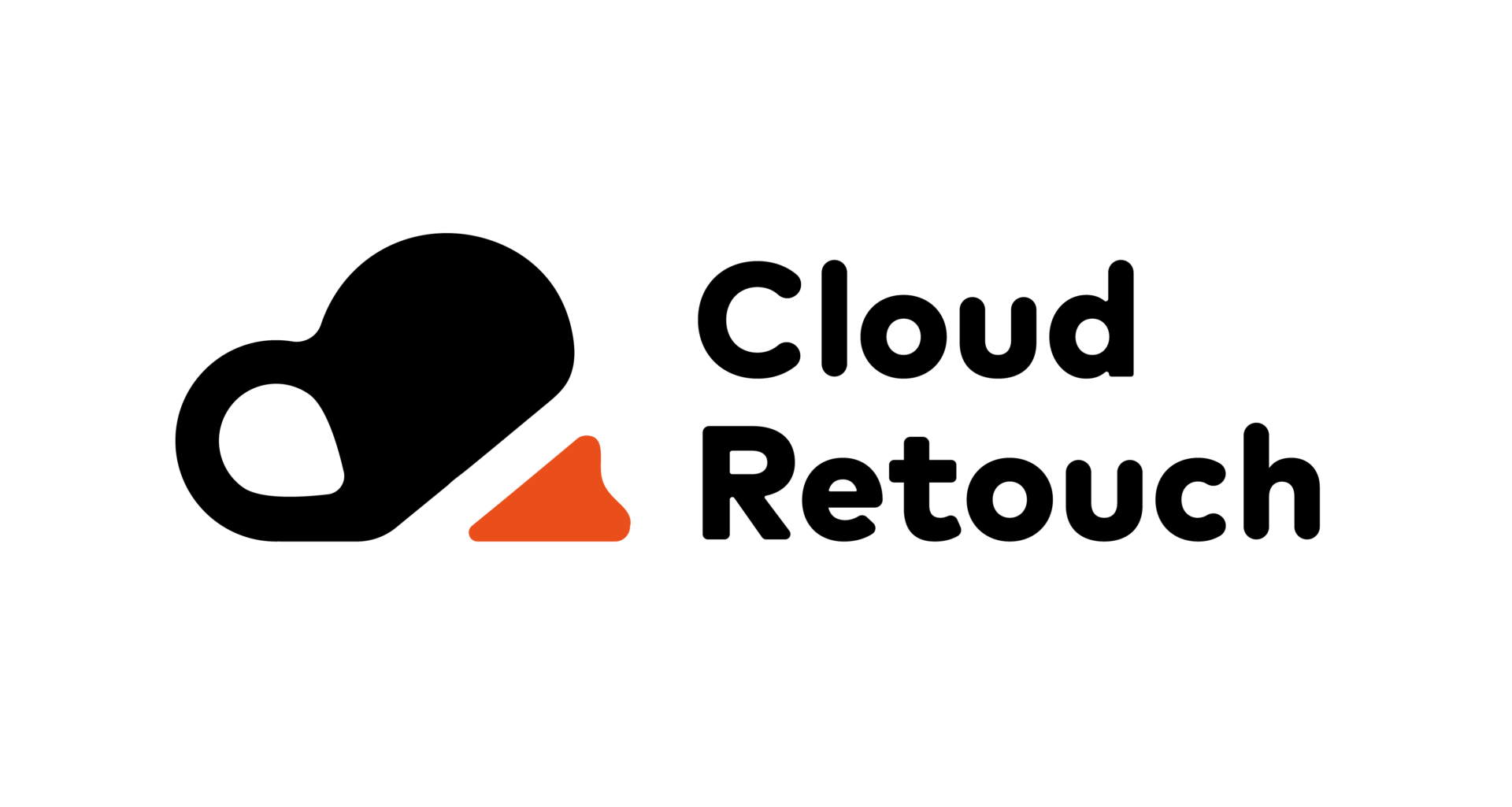We have prepared a list of types of Facebook publications made directly from the fan page. It is worth mentioning that they are not direct ads made from Facebook Ads Manager and can be made easily.
All fan pages seek to increase user engagement. Therefore, we must emphasize that it depends on the interaction that a user has with their fan page to appear first in the home section. Below, we’ll explain the different types of Facebook posts and additional actions within a post.
Important: All types of posts may not appear on all fan pages. This is because Facebook is always in the testing stage and activates everything or limits some actions according to the activity of each fan page. Therefore, if you do not see any of these characteristics, you must wait or increase your activity to activate automatically in the course.
1. Photo and video posts
Contents
- 1. Photo and video posts
- 2. Tag products: as one of the types of Facebook posts
- 3. Survey: A type of post that encourages users to interact
- 4. Purchasing Gift Cards: As an Appealing Publication
- 5. Promote your company: Stand out from the crowd of Facebook posts
- 6. Live: This stands out among the types of posts on Facebook as it is in real-time.
- 7. Event: One of the most popular types of Facebook posts
- 9. History: Among the most used types of Facebook posts,
- 10. Additional actions to take within the types of Facebook publications
These are two of the most popular types of Facebook posts.
The publication of photos and videos facilitates the capture of users. A follower is more likely to read the content made if it is given interactively. Therefore, photographs and illustrations are a way to catch the follower and interact with the content. Videos are highly recommended to reach fans. However, there are several options when choosing to publish a photo or video.
Add photos or videos of your state.
When you post a photo or video on your fan page, it will be seen on your community’s homepage and add friends. Likewise, the publication will remain in your feed, and any user who enters will be able to view it. Although there are options to edit privacy and publication, it is impossible to modify the material, except in the description. It also lets you hide the post from your friends so they can’t see it anymore.
Upload multiple videos
Uploading multiple videos allows fan page administrators to upload more than one video on a particular topic. It is worth mentioning that these videos will not be saved in a separate folder, but you can find them in “your videos.” Likewise, you can edit the publication and allow yourself to add more videos.
Distribute the video to multiple pages
This new feature is recommended for people who manage multiple accounts as it helps publish relevant content to all of them. Therefore, it saves time because the same video is published on several fan pages without uploading it again. We emphasize that to publish content on several pages. Your fan page must have cross-posting permission from the other pages. In addition, you must be an administrator of all pages that will publish the same content.
Create a photo album
This option allows you to share two or more photos within an album. At the time of creating it, you will determine a name for the collection of photos. You can also add a related description to the message of the images. We highlight this type of publication because, within the fan page, the album will be saved as you named it.
Create a photo sequence
The photo sequence tool makes displaying two or more images or videos in the same post. It differs from a photo album because each has its title, description, link, and call to action. The user can swipe through the posts and select the one they like best. We emphasize that this type of publication is attractive and allows the administrator to link several posts from his blog.
Create an instant experience
Instant experiences refer to full-screen experiences that open after the post is touched. Here it is allowed to combine images and videos with telling a more engaging story.
2. Tag products: as one of the types of Facebook posts
Tagging products is the type of post on Facebook that allows you to tag products offered on the fan page. When users see the labeled products, they will select the labels to buy. We emphasize that new products can be tagged or already in the feed. It is worth mentioning that this tool can only be run from a PC as follows:
- Upload a post with photos or videos.
- Click the labeled products icon.
- In the photos, click the product you want to label and type the product’s name.
- Press “Finish Tagging” and save.
After performing these simple steps, you’ll see the products you tagged in your post. We recommend tagging fewer than five products for each image because you want customers or potential customers to focus on the most outstanding products.
Read More: How to Take Pictures of Clothes Without Mannequin
3. Survey: A type of post that encourages users to interact
Surveys are the type of Facebook post that needs community interaction. Within them, questions are established to know the likes and dislikes of users. In addition, this makes followers feel that their opinion matters. Options can be presented with text, photographs, or GIFs. Below, we will mention the main benefits of implementing surveys:
- Increase engagement on Facebook and the reach of publications.
- What is the opinion of the followers?
- It helps create a relationship with your community.
- It attracts attention.
4. Purchasing Gift Cards: As an Appealing Publication
The Tarjetas de Regalo is one of the types of publications on Facebook. This is characterized by being a form of payment facilitated by a third party. To be able to manage the Tarjetas de Regalo, you need the following information:
1. Information about the administrator of the company:
- Full Name
- Address
- The date of birth
- Telephone
2. Information about the company:
- Name
- Category
- Number of Employer Identification
3. Bank account information
- Account holder and account type
- Route number
- Account number
- Graphical assets
- Fanpage logo
- Images for gift cards
5. Promote your company: Stand out from the crowd of Facebook posts
Advertising your business is a post that mentions various points that you may want to improve on your fan page. Facebook asks you to select one to start growing the business. Next, we’ll talk about some of the things you can do on Facebook that can be goals for a promotion:
- Make more purchases on the website.
- Boost a post.
- Boost a post on Instagram.
- Receive more messages.
- Make your page more visible.
- Promote your business in your area.
- Get more views on the website.
- Get more leads.
6. Live: This stands out among the types of posts on Facebook as it is in real-time.
Life is one of the types of posts on Facebook that deals with streaming video in real-time. To make life on Facebook, you must enter the profile of your fan page, and within the share status area, you will find the option “Live Video.” We emphasize that it can be done from cell phones and computers. We also recommend checking the internet signal and doing tests before doing it.
Live viewers can watch the broadcast on a phone, computer, or connected TV. In addition, they can ask questions, comment, react, or be present in real-time. Although you can live stream on a page, a group, or an event on Facebook, we highlight that live streaming on a page has more tools.
Your life can appear in your community’s news feed and the new live destination on Facebook Watch. This makes it easier for users to find live streams that suit their interests.
7. Event: One of the most popular types of Facebook posts
Events are considered within the types of publications on Facebook and can be created for free directly from the fan page. It will appear in your community’s news feed and feed when one is published. We emphasize that you must include a name and the type of event when creating an event. In addition, you must select whether admission is free or paid and the location where it will take place.
The events have three answers: I will attend, Maybe, and I Will Not Attend. We emphasize that you can invite people of interest or make a mass invitation. Also, this invitation will reach users as a notification.
We think it’s important to note that when a user replies that they will be attending, a post will automatically be shared in their news feed, and the event will be visible to their friends. That is, it will reach more people than those invited. Users can also invite others or share it in their feed or group.
On the other hand, when someone in the community responds with “I won’t attend,” the event is removed from their notifications. It is worth mentioning that this serves administrators for statistics. The answer “Maybe” is also a way to disclose the event passively. Next, we will mention the types of events on Facebook:
- Link: Add a link to an external event hosting site, so people know where to go when the event starts.
- Live: This is streamed live on your fan page and at the event.
- Other: In the event details, add instructions on how to participate.
8. Offer: Among the types of Facebook posts that make product promotions
Facebook posts with offers or promotions are product discounts that can be shared with customers and potential customers to encourage them to purchase on the fan page or physical store. Please note that it is not possible to edit or delete an offer once it has been created. Likewise, to make this type of publication, you must mention the percentage of discount that will be applied and the expiration date.
9. History: Among the most used types of Facebook posts,
Stories are also considered Facebook posts. These are not saved in the feed, and their duration is 24 hours. They are direct costs made by clicking on the plus sign in the profile picture. Unlike a post within the fan page, you can select the feed and only place it in history.
Of all the characteristics of the stories, we highlight that they are the ideal medium to show everyday scenarios of your company. These are usually informal, familiar, and without much preparation in between. We believe that using stories can be beneficial because it humanizes the brand, causing followers to approach and identify with the fan page. On the other hand, stories are the first thing you see when starting with the use of the application. For this reason, we believe that, as a brand, you should take advantage of it and implement it to disseminate quality content.
10. Additional actions to take within the types of Facebook publications
Additional actions are free options within all Facebook posts. These have been incorporated to provide users with more information without the need to load them with text. In addition, they are interactive, so they facilitate the capture of users.
Receive messages
Receiving messages is an additional action that allows you to add a button to your posts that open a conversation with the page. It makes it easier for users to contact the fan page. What’s more, you can add photos or videos to make it more attractive.
History as a location
This type of action is to share a post on the fan page. We emphasize that with it, you will not be able to deselect the feed of your page. Likewise, to do so, you must select the history option for your page within the location option.
Feelings and activity
Feelings and activities are additional actions that can be added to all types of posts on Facebook. These refer to moods and events that are usually performed. People often use this aggregate to make the brand more relatable and get more people interested in the content they share with their friends.
I am here
The additional action “I’m here” is used to determine where you are. This is often used to add more information and make the website more attractive. Highlighting where the photographs have been taken makes you see the complete publications and, therefore, the most professional.
Increase visits to the business
An address must be entered into the Bing map of Facebook to promote the site. With the address entered, you can make a publication that aims to visit the establishment. That is, the user can see the location and distance that exist between him and the establishment when clicking.
Tag sponsor
Sponsorship is an action in which a company pays a third party in exchange for the sponsor’s presenting the brand or product to its community. We emphasize that to label a sponsor. You must first know if your business partner activated the approvals.
Sponsor fan page managers will receive a notification when you tag them in a branded content post. The trading partner clicks on the notification. It will be directed to the statistics. Here you can approve or remove the tags and check the metrics. In addition, the sponsor can access the following statistics:
- Reach: refers to the number of people the publication has reached.
- Interaction: The number of likes, comments, and shares for each publication.
Identify unpaid promotion
The unpaid promotion tag can be used in a post to support another fan page within your community. Likewise, this action does not seek profit but to help another project. In this way, Facebook motivates fraternal help between projects through unpaid, organic actions.
Conclusion
The different publications on Facebook will make your feed more attractive and dynamic for the brand. To handle all types of content, we recommend taking a community manager course. You can also complement it by studying digital marketing. This will keep you up-to-date on trends and allow you to catch your fans. Finally, we hope to have helped solve your doubts related to the types of publications on Facebook.