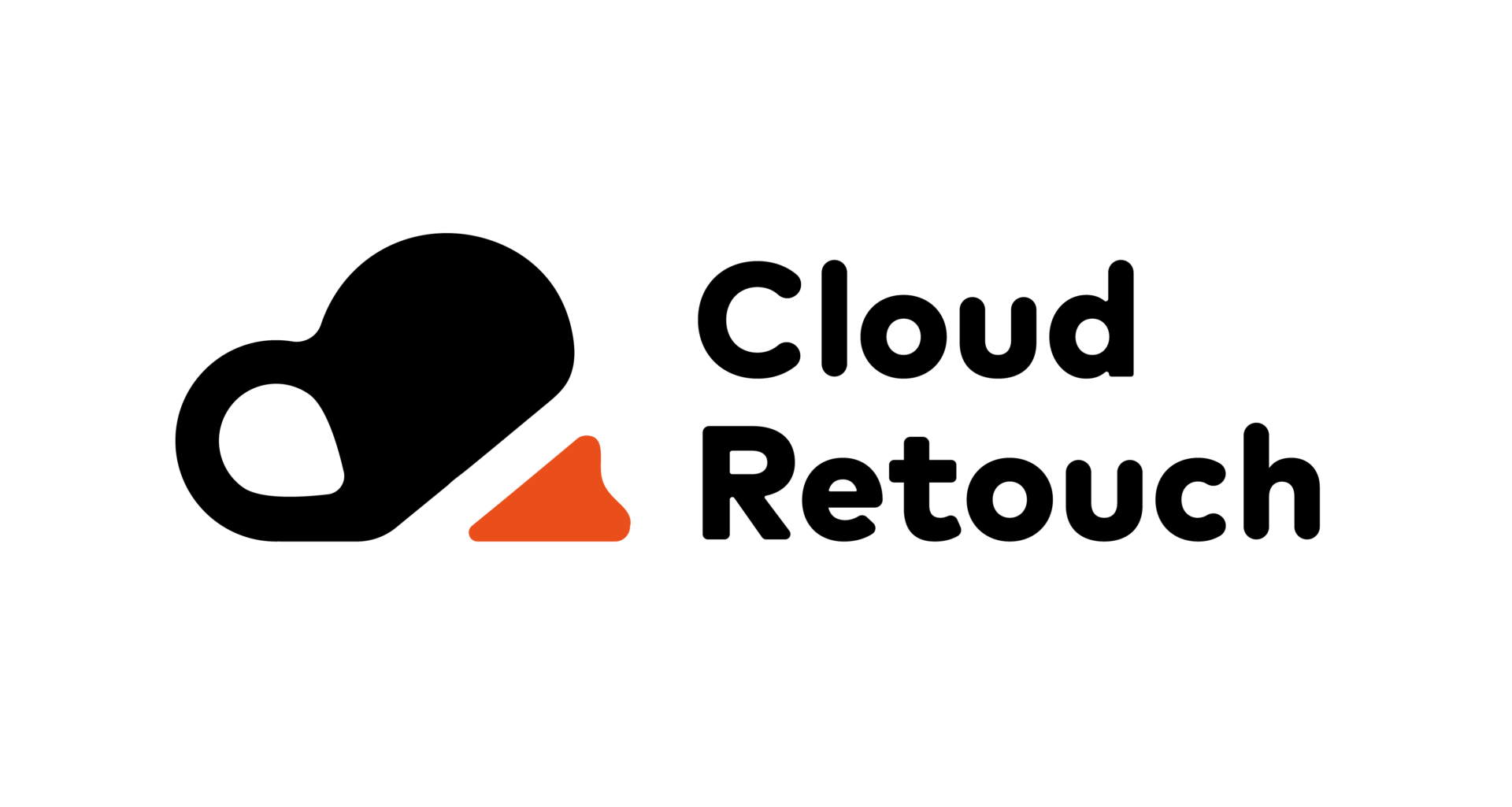Online wedding invitations are a worthy replacement for traditional paper invitations. Firstly, this way, you save yourself from having to print dozens of postcards and manually send them to the addressees. Secondly, the wedding site can be used not only for invitations but also for posting photos and celebrations, adding a detailed guide to the wedding venue, and managing the list of guests. We have already written about how to create an online wedding invitation. In this article, we’ve rounded up the best wedding invitations templates you can find on cloudretouch. The selection includes wedding sites for every taste – from elegant classics to modern options with abundant bright illustrations. Remember to change any template you like to your taste in a convenient cloudretouch editor.
Wedding invitation templates
Wedding invitation in warm colors
Website template in pastel colors
Modern wedding invitation
Bright invitation to the wedding
Laconic wedding invitation
Romantic wedding invitation
Engagement Announcement
Elegant wedding invitation
“Save the Date” Wedding Website Template
Beach Wedding Invitation
Illustrated wedding invitation
1. Invitation to a wedding in warm colors
Contents
- 1. Invitation to a wedding in warm colors
- 2. Wedding website template in pastel colors
- 3. Modern wedding invitation
- 4. A Bright invitation to the wedding
- 5. Laconic wedding invitation
- 6. Romantic wedding invitation
- 7. Announcement of the engagement
- 8. Elegant wedding invitation
- 9.”Save the Date” Wedding Website Template
- 10. Invitation to a beach wedding
- 11. Illustrated wedding invitation
Delicate full-screen cover photo, newlywed names in the title, date, and venue, and RSVP button – this wedding invitation template has everything you need on the first screen. However, there is plenty of room on the page for other important things as well – a couple’s love story, an event registration form, and even a Google Maps widget with a wedding venue.
2. Wedding website template in pastel colors
If you’re looking for classic wedding invitation templates, check out this one. Sophisticated fonts, noble pastel shades, large format photography with peonies on the cover – everything is here to create a wedding website in a traditional style. Special attention should be paid to vector leaves and a short video of flowering trees from the cloudretouch library, which gives the wedding website template a unique look and helps create the right mood.
3. Modern wedding invitation
The cloudretouch library has wedding invitations with templates that emphasize vibrant photographs. This template is one of those. Show your guests your favorite romantic photo session that tells your love story better than any words. cloudretouch Pro Gallery lets you keep your images high and arrange your photos just as you want them. The template also has a contact form – using it, guests can easily contact you with any questions.
4. A Bright invitation to the wedding
Wedding invitation templates don’t have to be pastel colors. This site is an example of how bright color accents make a page original, stylish and festive. The template is made by the latest trends in web design: neat blocks, laconic fonts, and a lot of “air.” You can even create your logo using cloudretouch Logo Maker.
5. Laconic wedding invitation
A template for minimalists, with nothing superfluous: a uniform background, a few photos, and basic information about the event. You can place information about the site, a link to a list of desired gifts, and a contact form on a separate page.
6. Romantic wedding invitation
Looking for wedding invitation templates that resemble traditional greeting cards? Try this one:
- a sleek vector-based design
- a modern twist of golden icons and lines
- just a few small photos
The template is made on a landing page so that all the necessary information is located on one page.
7. Announcement of the engagement
Delicate lavender hues, a full-screen cover photo, a minimalistic menu bar – everything you need to tell friends and family that “she said yes.” The RSVP button can be used to invite you to a party or other important event.
8. Elegant wedding invitation
A wedding invitation whose template resembles a poster from a romantic comedy. This page is especially suitable for an off-site wedding as it provides detailed directions on how to get to the event venue, including available transportation and accommodation. The color scheme is olive green – but you can change the colors in the cloudretouch editor.
9.”Save the Date” Wedding Website Template
Sometimes all you need to do is inform your guests about the date of the event. This design template was created just for a similar occasion. The central element of the site is a bright illustration, accompanied by all the necessary information: the names of the newlyweds, the date and place of the event, and the button “I’ll come.”
10. Invitation to a beach wedding
From the first seconds, this template evokes associations with a celebration on the seashore. Warm sand colors, vector images of palm trees, and a bright gallery with photos are all you need to share the anticipation of the holiday with family and friends. Pay attention to the section with the schedule – here. You can schedule in detail the activities for each day so that the guests prepare and celebrate the wedding as comfortably as possible.
11. Illustrated wedding invitation
Usually, wedding invitation templates focus on photographs and soft colors – but not in this case. This page immediately grabs the eye with vibrant animated illustrations and colorful hues. An excellent solution for an informal youth wedding, where the most awaited part is not the wedding ceremony but a dance party with your loved ones.
How to get the most out of your wedding invitation templates:
Manage your guest list online. Use cloudretouch Events to receive automatic notifications every time one of your guests clicks “I’ll come.”
Send invitations by email. Use email-marketing tools to provide important information to guests, such as email invitations or a wedding guide.
Add a list of gifts to the site. So you will save yourself from golden statues and the fourth toaster.
Share your memories. With the Social Stream app, all photos from social networks with your wedding hashtag will automatically appear on the site. Alternatively, you can also add official celebration photos to the site when they are ready.
Read More: How to Take Pictures of Clothes Without Mannequin