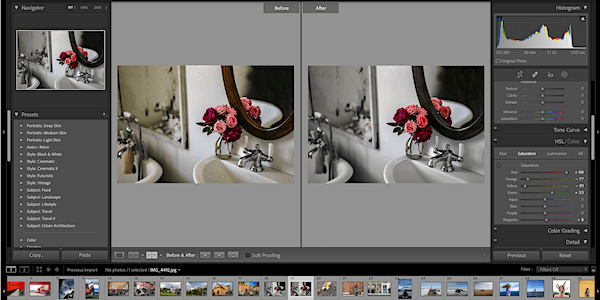In the realm of product photography, capturing visually appealing images is just the first step. To truly make your products stand out and leave a lasting impression, effective post-processing is essential. Adobe Lightroom emerges as a powerhouse tool, offering a myriad of features that can elevate your product photography to new heights. In this exploration, we delve into the capabilities of Adobe Lightroom and uncover how it can unleash the full editing potential for product photography.
1. Efficient Import and Organization:
Contents
Adobe Lightroom’s organizational prowess simplifies the process of importing and managing product photos. With intuitive features like keyword tagging and categorization, Lightroom ensures that your product images are systematically organized, making them easily accessible for editing and retrieval.
2. Precise Exposure Control:
One of Lightroom’s strengths lies in its ability to fine-tune exposure settings. Adjustments to highlights, shadows, and overall exposure can be made with precision, ensuring that each product image achieves optimal brightness and contrast. This level of control is crucial for showcasing product details accurately.
3. White Balance Mastery:
The accurate representation of colors is paramount in product photography. Lightroom’s White Balance tool allows photographers to correct or enhance color temperatures, ensuring that the products are displayed in their truest form. This feature is particularly beneficial when shooting in varied lighting conditions.
4. Sharpness and Clarity Enhancement:
To highlight intricate details in product shots, Lightroom provides tools for enhancing sharpness and clarity. These adjustments contribute to creating crisp and well-defined images, allowing customers to scrutinize product features with clarity and precision.
5. Spot Removal and Retouching:
For product images, blemishes and imperfections can distract from the overall presentation. Lightroom’s Spot Removal tool enables photographers to seamlessly remove unwanted elements from images, ensuring that the focus remains on the product itself. The retouching capabilities are invaluable for achieving a polished final look.
6. Noise Reduction for Clean Images:
In low-light conditions, digital noise can affect the quality of product photos. Lightroom’s Noise Reduction tools effectively minimize unwanted graininess, resulting in cleaner and more professional-looking images. This is particularly beneficial for product shots taken in indoor settings or during evening hours.
7. Customized Presets for Consistency:
Lightroom allows users to create and apply customized presets, streamlining the editing process for consistent results. By developing a set of presets tailored to your brand’s aesthetic, you can ensure that all product images maintain a cohesive and recognizable visual style.
Bonus Tips:
Batch Editing for Efficiency:
Utilize Lightroom’s batch editing capabilities to apply consistent adjustments across multiple product images simultaneously. This time-saving feature is essential for efficiently handling large product catalogs.
Export Settings for Various Platforms:
Lightroom provides export settings that can be tailored to different platforms. Whether you’re uploading images to your website, social media, or an online marketplace, optimizing export settings ensures that your product photos display correctly across various channels.
Before-and-After View for Comparison:
Take advantage of Lightroom’s “Before-and-After” view to compare your edited images with the original shots. This visual aid allows for a comprehensive assessment of the enhancements made during the editing process.
Conclusion
Adobe Lightroom stands as a versatile and powerful tool for product photographers, offering a suite of features designed to enhance and optimize images. From precise exposure adjustments to retouching capabilities, Lightroom empowers photographers to unleash the full editing potential for product photography, resulting in visually striking and market-ready images.