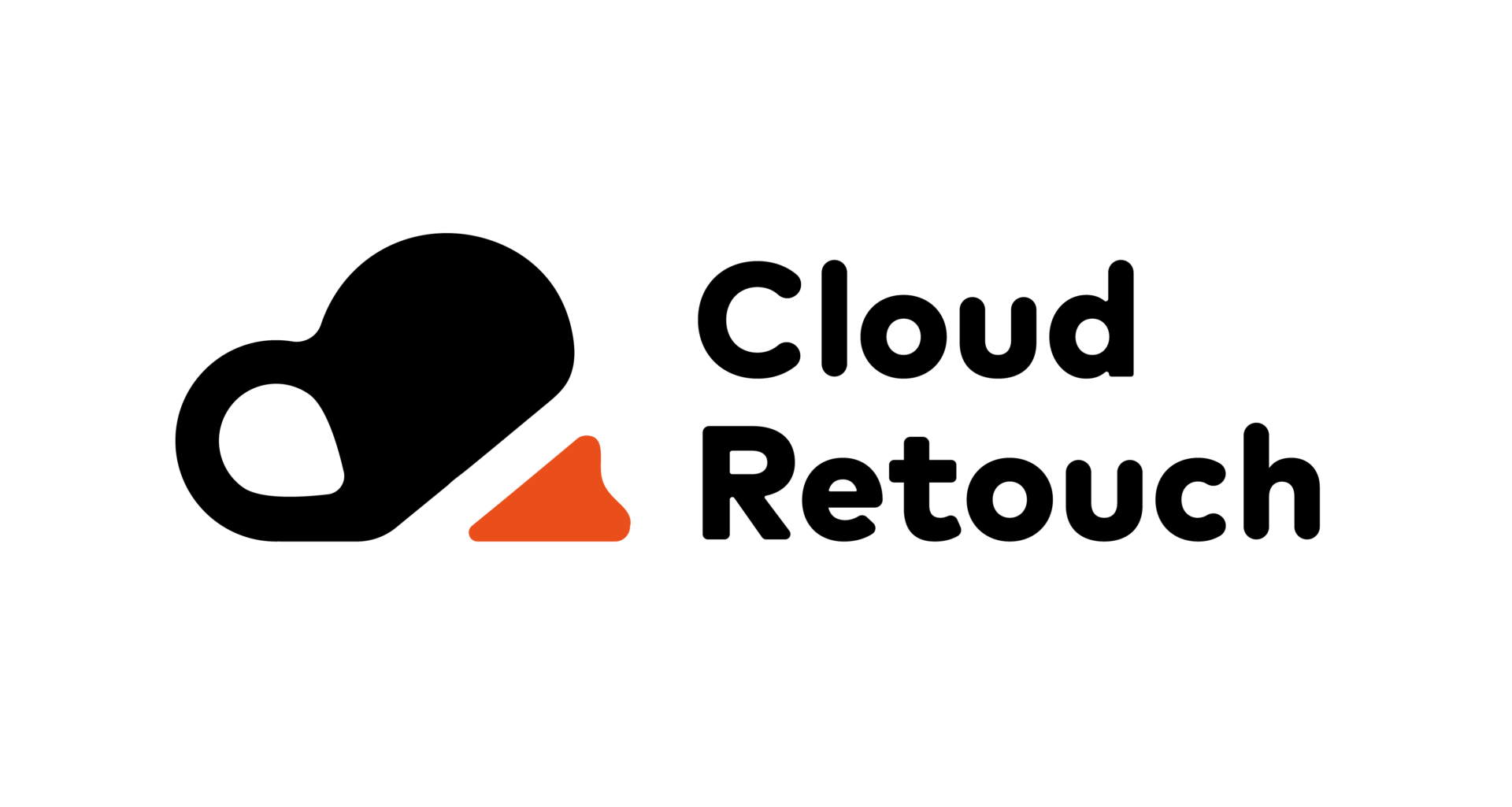In the competitive world of e-commerce, the visual presentation of your apparel products plays a pivotal role in capturing the attention of potential customers. Achieving visual harmony in your product images is crucial for creating a polished and professional online store. One key element in enhancing the overall visual appeal is proper alignment. In this article, we’ll explore tips and techniques for aligning your apparel product images to create a cohesive and visually pleasing online shopping experience.
Consistent Orientation:
Contents
Start by ensuring that all your apparel product images share a consistent orientation. Whether you choose a vertical or horizontal layout, maintaining uniformity across your product catalog provides a cohesive look that aids in easy navigation and comparison for your customers.
Align Product Elements:
When showcasing apparel items, pay attention to aligning key elements such as the neckline, hemline, and waistline. A well-aligned image allows customers to get a clear view of the product, making it easier for them to assess the design and fit.
Grid Layouts for Collections:
If you’re presenting a collection of apparel items, consider using a grid layout. This approach ensures that each product is neatly aligned with others, creating a visually pleasing and organized display. Grid layouts are particularly effective for showcasing multiple items within a single category.
Centered Thumbnails:
For product thumbnails, centering the apparel item within the frame helps maintain consistency. This is especially important for e-commerce platforms where thumbnail images are often the first point of contact for potential customers. A centered thumbnail ensures that each product gets the attention it deserves.
Maintain Aspect Ratios:
Consistent aspect ratios across your apparel product images contribute to a harmonious display. This is particularly relevant when presenting different types of clothing, as it allows customers to make accurate visual comparisons between items.
Pay Attention to White Space:
White space, or negative space, is crucial for creating a clean and uncluttered visual experience. Ensure that there’s enough white space around each apparel item, preventing overcrowding and allowing customers to focus on the details of the product.
Use Image Editing Tools:
Leverage image editing tools to align and crop your product images accurately. Features like grid overlays and alignment guides can assist you in achieving precision when adjusting the positioning of apparel items within the frame.
Maintain a Consistent Background:
Consistency in the background of your product images contributes to visual coherence. Whether you choose a solid color, a gradient, or a specific texture, maintaining the same background across your apparel catalog creates a polished and professional aesthetic.
Consider Angles and Perspectives:
When aligning apparel product images, consider the angles and perspectives from which the items are photographed. Consistency in these aspects contributes to a seamless and organized product display.
Test for Mobile Responsiveness:
With a growing number of consumers shopping on mobile devices, it’s crucial to test the alignment of your product images on various screen sizes. Ensure that your images are responsive and maintain their visual harmony across different devices.
Conclusion:
Achieving visual harmony in your apparel product images involves a combination of attention to detail, consistency, and a keen eye for aesthetics. By implementing these tips for alignment, you can create an online shopping experience that not only attracts customers but also instills confidence in the professionalism and quality of your brand. Remember, the visual presentation of your apparel products is a powerful tool for making a lasting impression on potential buyers, and aligning your images effectively is a key step towards creating a visually cohesive and engaging online store.