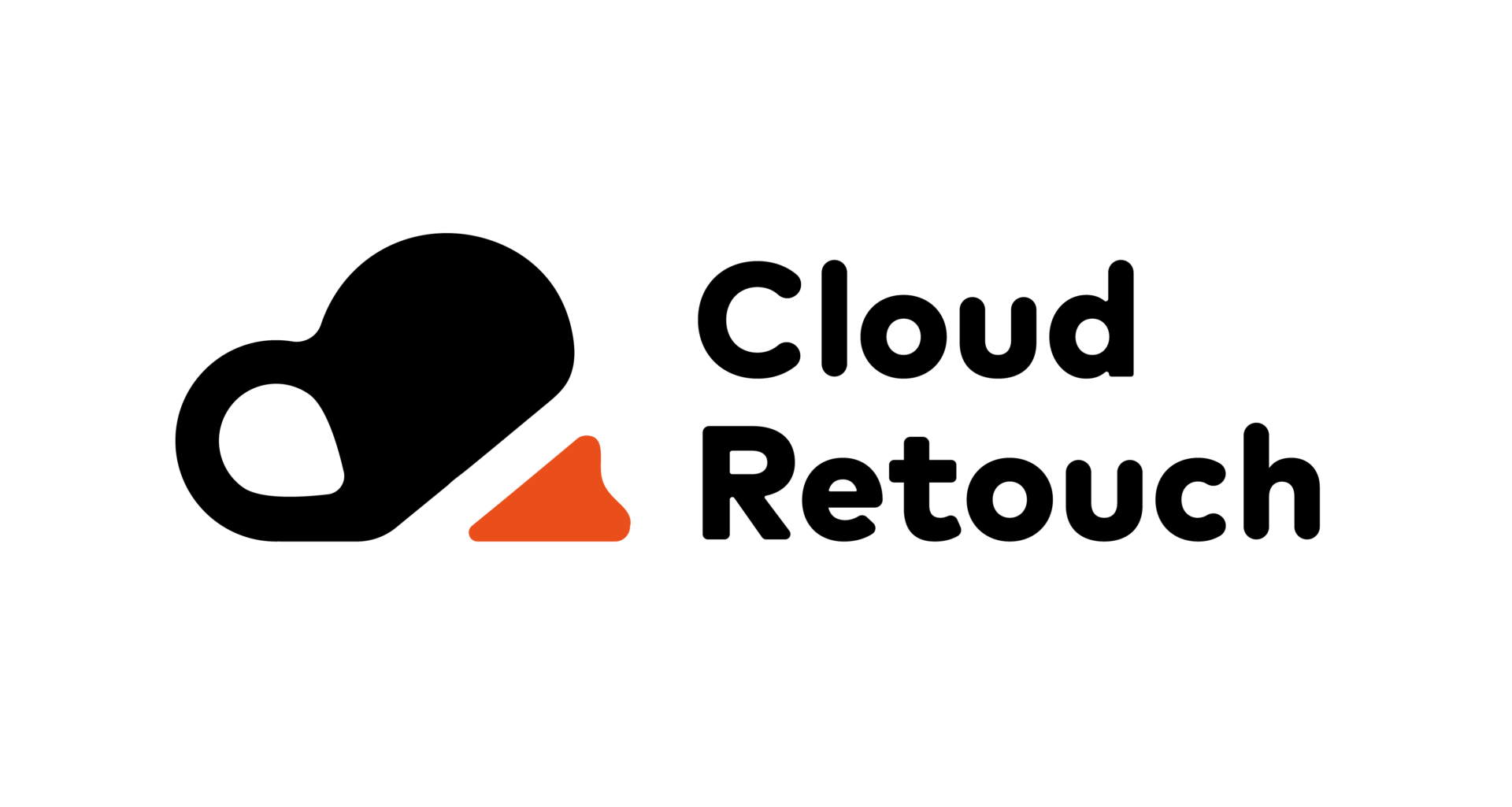Every business owner wants to create a website that will attract leads and generate sales. It is important to measure your site’s performance using various metrics. One of the most important metrics is bounce rate. This article will tell you what it is and how to reduce this indicator to increase traffic.
What is the bounce rate?
Contents
Google defines bounce rate as “a session with a single pageview on your site. ” In other words, rejection is a situation in which a user came to your site but did not click anywhere and did not go to other pages. Such sessions are divided by the total number of visits to the site. And the result of the division is the bounce rate. A high bounce rate indicates that a large number of visitors close your site immediately after visiting, without interacting with it in any way. The reasons for this can be very different:
- Poor design that makes a business website look unprofessional
- Inconvenient interface
- Misconfigured targeting ads make users’ expectations from the site not match the actual content. This can happen if you have chosen the wrong target audience or used irrelevant keywords.
Google users can take advantage of built-in analytics to measure bounce rate.
Why measure bounce rate
The bounce rate is a great illustration of how performing the site is. The higher this metric, the more the level of interaction with the site drops – and with it, the sales.
Example: You have opened an online T-shirt store. The store’s landing page has “View collection” and “Buy” buttons. A high bounce rate means that a large number of visitors have not clicked on any of these buttons. which means they have not moved to the next level of the sales funnel. Another important aspect is the impact of bounces on SEO… A high rate signals search engines that a site is poorly optimized for users. As a result, the site goes to the bottom lines of search results, which negatively affects traffic and can be detrimental to small businesses.
What is considered a good bounce rate?
There is no universal number – it depends on the industry and the type of site. For example, for an online store, a low bounce rate is much more important than for a blog. After all, the goals of these two sites are completely different. For a landing page without buttons and links, an extremely high bounce rate is allowed – because of the page design, even interested users do not need to click anywhere. It is also important to remember that bounce rates depend on which device the site is viewed on. The study shows that the average bounce rate for desktop users is 42%, while the bounce rate for mobile devices is 16 percent higher.
In general, the rate should be no more than half of the traffic – however, even then, it is worth reducing it for the good of the business.
How to lower your bounce rate
- Check your download speed. On average, you have a few seconds to grab a visitor’s attention. If pages load too slowly, it annoys the user and is more likely to go to the more optimized sites of competitors. There are several ways to increase your download speed: reduce the number of media files, skip animated images, limit the number of fonts, and much more—detailed instructions in the guide to speed up the site.
- Improve UX / UI Design. Inconvenient navigation is a common cause of high bounce rates. Users may not find the button they want or the content they are promised. Make sure all the important sections on your site are easy to find at a glance, and the call-to-action buttons lead you where you need to go.
- Set up your targeted ads correctly. Sometimes business owners make promises in their advertisements that they can’t deliver, leading to higher bounce rates. For example, some companies advertise their products as free – when it is only a free trial in reality. Such ads can increase traffic but at the same time increase bounces – after seeing that they have been misled, users will be frustrated and leave the site. Remember – direct advertising leads to more stable conversions and increases brand credibility.
Read More: Digital Marketing: Answers to Frequently Asked Questions