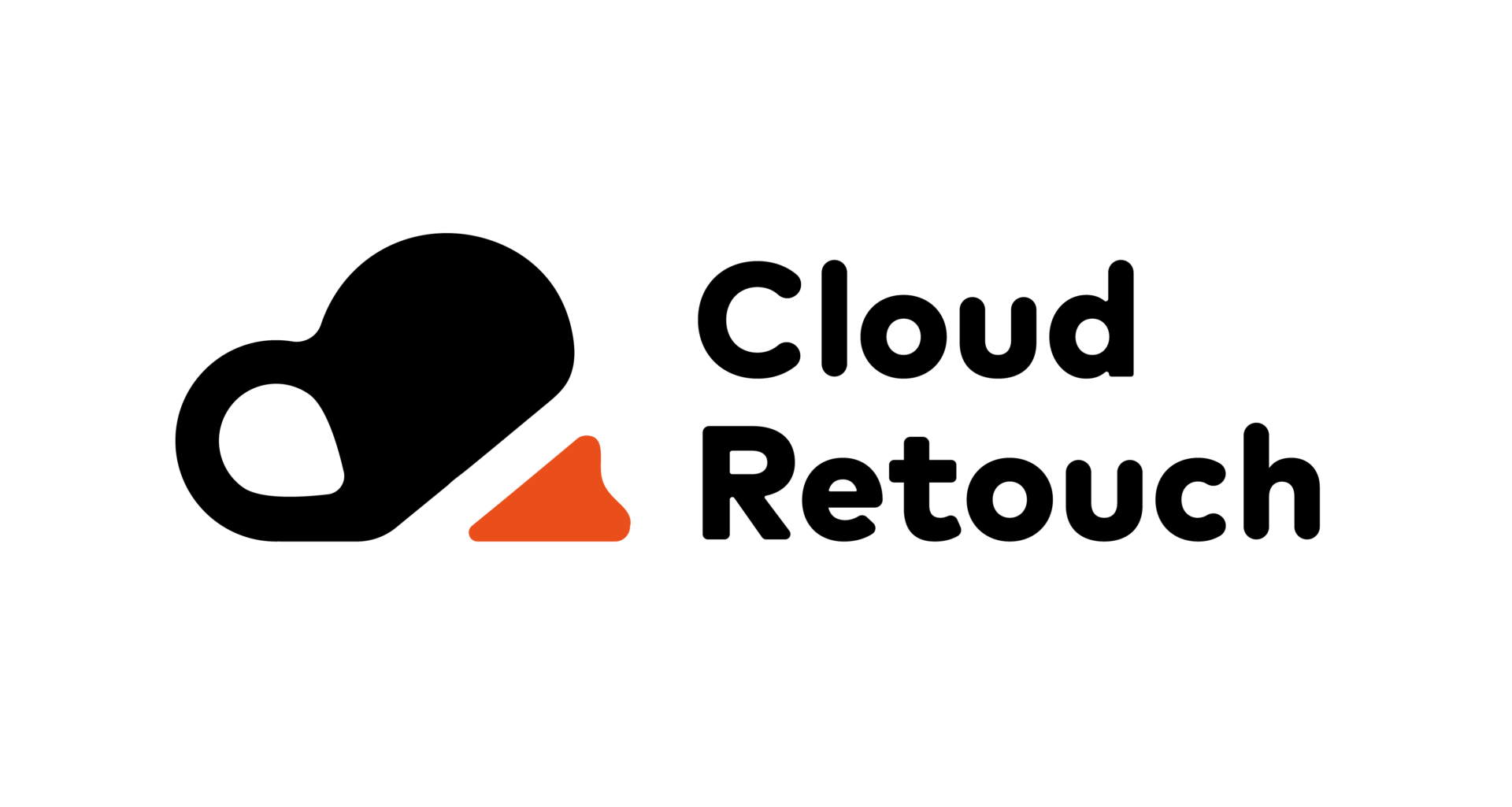Anyone with even a little knowledge of the basics of search engine optimization knows that the right keywords play a critical role in promoting a website. Adding keywords to its content is an important practice as it helps the site appear in search results via Google when someone searches there for information with your keyword phrase. Of course, choosing the right words is important here. Not everything that first comes to your mind can be a good, working option. To find the most successful keyword phrases that will bring your website to the top positions of search results, you must first conduct a study.
When it comes to keyword analysis, you have several options to choose from. Since your goal is to achieve high search rankings on Google, it is logical to assume that you should use the tools of the search engine itself for this, and from a purely technical point of view, this is quite justified. However, other tools should not be overlooked either, as they will help you get a bigger picture.
Below are 10 of the best keyword research tools you should try:
Contents
- Google Keyword Planner
- Soovle
- SEMrush
- Wordstream
- Ubersuggest
- Ahrefs
- Google Trends
- Moz Keyword Planner
- Google Search Console
- Keywords Everywhere (extension)
Google Keyword Planner
This is probably the most obvious choice, so let’s break it down first. Keyword Planner is a free online tool from Google that offers a fairly easy-to-understand approach to researching search queries. All you have to do is enter a keyword or phrase. You will instantly see the average monthly search volume for your keyword, see if there is high competition for it, and get the minimum and maximum estimated bids for impressions at the top of the page – this will give you an idea of how Approximately how much you will have to pay for advertising if you choose to use Google Ads.
Technically speaking, accessing Google Keyword Planner isn’t too difficult – you need to create a Google Ads account and enter your credit or debit card information. But this is precisely the big disadvantage of the service for some because you don’t have to pay anything for using the Scheduler itself.
Takeaway: A great free tool from Google for those looking for simple keyword analysis without the bells and whistles.
Soovle
Soovle is an interactive online tool that displays lists of suggested searches based on the keyword you enter by collecting them from all over the Internet. Overall, it looks like a big search engine with autocomplete – it extracts the user queries that are typed the most in the search boxes of Google, Wikipedia, Amazon, Yahoo !, Bing, and Answers.com.
This tool is not very reliable, but that does not make it useless. Soovle gives a good idea of what people are looking for (concerning the keyword you enter), and it allows you to think and adjust your searches.
In addition to the main functionality (keyword search), Soovle also allows you to drag suggested results to the top of the screen to save them for future use. When the “future” arrives, you can even export your saved sentences to a .csv file, which you can then use on other platforms.
Takeaway: Soovle is a free tool best suited to those looking to research autocomplete searches to get information on one keyword from multiple sources at once.
SEMrush
SEMrush is one of the most beloved services among users due to its wide functionality. So large that it may seem overkill for some. However, if you are looking for a one-stop SEO platform, this option may be the most convenient for you.
It doesn’t matter what keywords you want to research – standard, low-frequency, or competitive (the ones your competitors use the most) – SEMrush will help you anyway. Thanks to Keyword Magic, one of the five tools SEMrush offers, you can process over 2 million results and group them by topic. And this is just a small part of the functionality that awaits you on this platform. In addition, there is also traffic analytics, advertising research and much, much more.
If you are looking for pure keyword analysis, this is where you can find it without a doubt. But given that the platform is paid for those who are just starting their journey in SEO optimization, it makes sense to use a simpler and free service.
Takeaway: SEMrush is the best choice for anyone looking for a complete set of SEO tools for website promotion and is willing to pay for it.
WordStream
If you want to find a simple and effective platform for analyzing key phrases, WordStream is the perfect fit. It is a free tool that offers a simple search box and additional filters by industry and country. With this service, you will get a whole list of potential key phrases that you can already work with.
In the free version of WordStream, you can find suggestions for keywords, determine their search volume on Google and the number of queries for a specific period. But if you need additional information, such as competition data, click-through rates, and opportunity assessments, it is more advisable to purchase the premium version – WordStream Advisor.
However, the list of tools that WordStream offers for keyword research doesn’t end there. You can also find additional inspiration from the negative keyword search tool and keyword finder for new niches.
Conclusion: The basic free keyword search function from WordStream is quite workable, but if you want to take advantage of the platform’s full functionality, you will have to pay.
Ubersuggest
Ubersuggest is a cool keyword research tool that delivers tons of useful information in an easy-to-understand format. According to Forbes, Ubersuggest developed by Neil Patel, one of the best internet marketers in the world.
It’s easier to use: enter the keyword you want to analyze, select a language/country, and you’re done! You will immediately receive the entire set of data that you can expect from such a service:
- Suggested phrases.
- Volume.
- Cost per click-through link (CPC).
- Paid complexity (Paid Difficulty or PD) and SEO complexity (SEO Difficulty or SD).
One more click, and you will see additional valuable analytics. You can easily get information on related keywords and questions.
To get an even more detailed analysis, click on one of the keywords suggested by the system. An overview of the term will open with the addition of statistics on the results page on Google, visits, links, predicted domain rating and social media sharing.
Conclusion: Ubersuggest looks very rich for a free tool. It’s probably worth working with this before spending money on other services that offer similar options.
Ahrefs
Another popular keyword research tool with functionality that can take your breath away. In addition, it is probably the easiest for visual perception. Large graphs clearly show the search power of keywords, which makes this tool outwardly less intimidating than some of the other services on our list. One of Ahrefs’ key analytics parameters is Keyword Difficulty (KD). From it, you can make guesses about how best to take advantage of it (for example, add backlinks ).
Ahrefs provides flexibility to your research, and more specifically, it clarifies where your keyword is ranking. You can search from many different services such as Google, YouTube, Bing, Yandex, Baidu, and Amazon.
Takeaway: Ahrefs offers a versatile suite of SEO tools. It costs money, but it gives a lot in return. It can be a little tricky for some users.
Google Trends can be used to get acquainted with the most popular queries in a search engine, or you can use it to analyze key phrases.
All you need to do is enter a word or phrase into the line, and you will see a timeline that will reflect the dynamics of its popularity on the Internet. Here, you can apply filters by location, time (by default, the scale is displayed for the last 12 months), category, and search type. The latter allows you to choose from either a standard web search or a YouTube search, News, Images, or Google Shopping search.
Below the timeline, you will see several graphs where the search query popularity is broken down by region, which can be valuable for regional SEO. Also shown below are related topics and queries that can help you optimize your keyword phrases.
Takeaway: Google Trends is a completely free service that provides inspiration and tons of keyword optimization tips.
Moz Keyword Explorer
Moz is a must-have resource for all SEO-related tasks, so it’s no surprise that they offer one of the most fantastic keyword research tools out there.
All the standard set of functionality is available here (for example, the search volume of a keyword), plus the generation and saving of lists of key phrases. But that’s not all! You will be able to conduct detailed research of low-frequency keywords in the format of questions, optimize keywords for an international audience and get advanced analytics for highly competitive words. And this is just a small part of all the functionality that Moz Keyword Explorer is ready to offer you.
While many may not like this, to use the service, you need to register and create an account.
Takeaway: Moz’s SEO team has created a fantastic free tool that is fun and easy to use.
Google Search Console
Google Search Console provides a wealth of information about site performance. It can be extremely useful for keyword research, albeit perhaps in a somewhat unusual way.
Search Console only shows words for which you are getting your current search rankings. Therefore, if you want to find and research new key phrases, it is better to turn to another tool. However, knowing what words people use to find you on Google provides valuable insight to help you optimize and develop your content. Or you can figure out which key phrases might work better if you change a couple of settings on the corresponding pages of the site..
Takeaway: Google Search Console is a free tool that will provide tons of valuable insights into how your current keywords perform and optimize them.
Keywords Everywhere (extension)
If you are already tired of spending a lot of time working with separate tools for keyword research, Keywords Everywhere, an extension for Chrome and Firefox browsers, can help ease your burden.
This shareware plugin allows you to get useful information about keywords without going to specialized sites. A simple Google search will automatically return related keywords for the search query you entered and display a People Also Looking section to the right of the search results. If you need more information about a search query (which is most likely), you have to pay, and then you will also learn the search volume, cost per click-through links (CPC), and competition data.
Conclusion: Keywords Everywhere is a paid browser extension that takes care of most of the routine work related to keyword analysis.